
Stakeout Mode
Before open stakeout mode, there are two steps you need to prepare. First, open GPS and get positioned. Second, add some waypoints.
After finishing those steps, you can start stakeout mode.
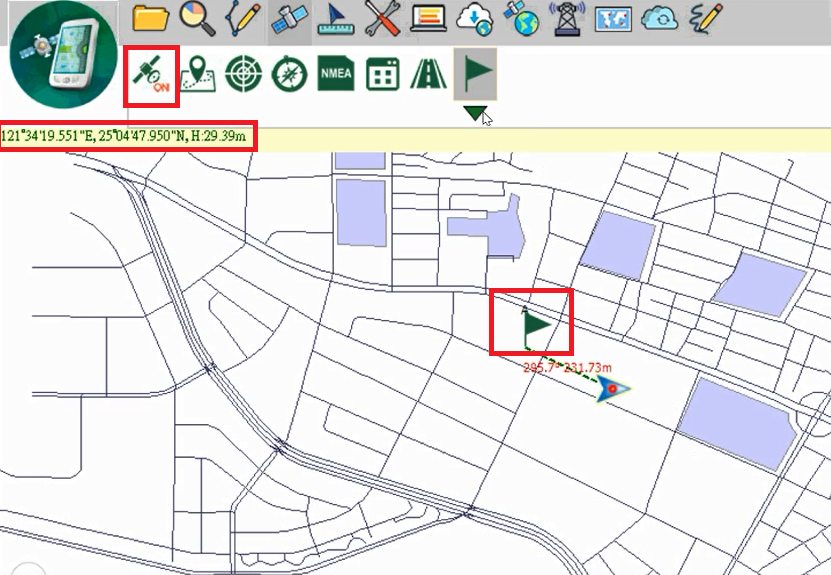
1.Tap the GPS button on the main toolbar, and tap the dropdown arrow of the Add Waypoint > Stakeout Mode.
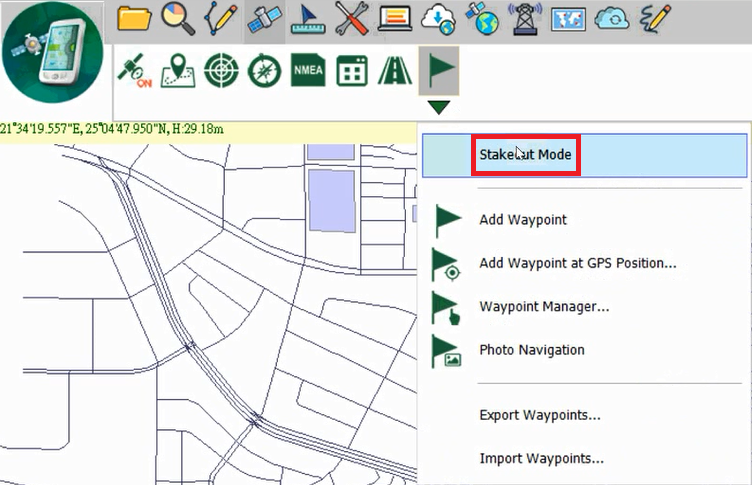
2.Tap stakeout mode. it will show stake out setting window. Tick the checkbox to activate stakeout mode. You can input the distance and choose which difference you want to see.
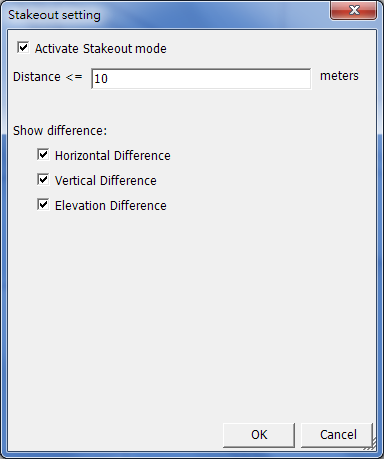
3.After all setting up, tap OK to see the information of stakeout. You can see the distance you set and the differences between your position and target waypoint.
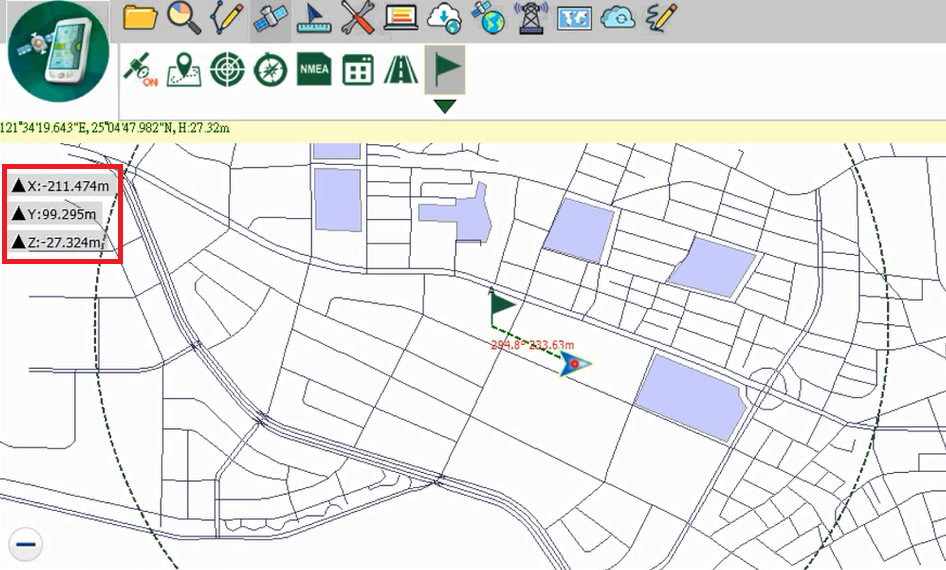
© 2017 Supergeo Technologies Inc. All Rights Reserved.