
SketchLabeling
The sketch add-on can draw freehand line with stylus on the screen map as highlight or shorthand.
Tap the Sketch button on the main toolbar and switch to Sketch toolbar.
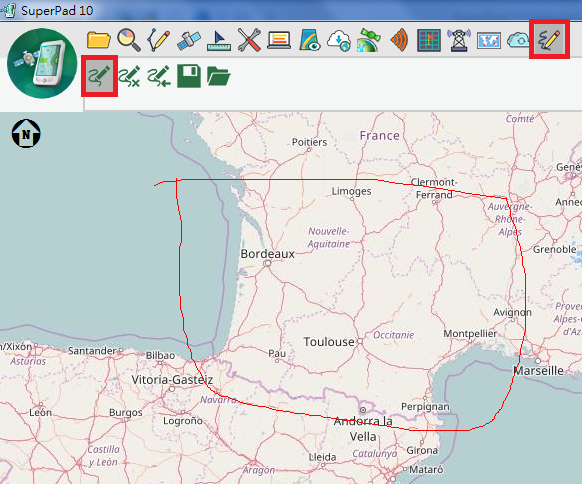
Tap Add Sketch ![]() button and when Add Sketch gets activated, directly draw the freehand line with stylus on the map and the freehand line will be highlighted in red color. If you want to delete freehand line, please tap Delete Sketch
button and when Add Sketch gets activated, directly draw the freehand line with stylus on the map and the freehand line will be highlighted in red color. If you want to delete freehand line, please tap Delete Sketch ![]() to clear all freehand lines, so all freehand lines will be deleted. If you want to go back to previous freehand line sketch, please tap Previous Sketch
to clear all freehand lines, so all freehand lines will be deleted. If you want to go back to previous freehand line sketch, please tap Previous Sketch ![]() . If you want to save the file, please tap Save
. If you want to save the file, please tap Save ![]() and it will be saved in KML file. If you want to open a file, please tap Open
and it will be saved in KML file. If you want to open a file, please tap Open ![]() to open a file.
to open a file.
© 2017 Supergeo Technologies Inc. All Rights Reserved.