
SGSOnlineEditToolbar
Users are able to online edit the editable Services published by SuperGIS Server and synchronize data with SuperGIS Server with this add-on.
1.Start SuperPad, switch to SGSOnlineEditToolbar, and tap Open From SuperGIS Server.
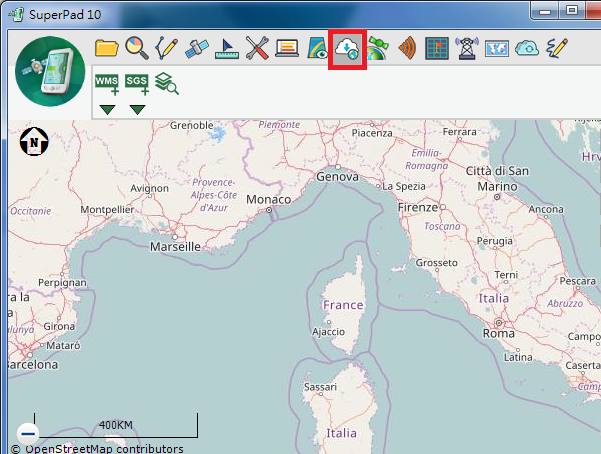
2.Input conneciton info in Input. You can select an already-existing connection in Connection already exists or choose a connection Configuration file in SuperGIS Server Configuration File.
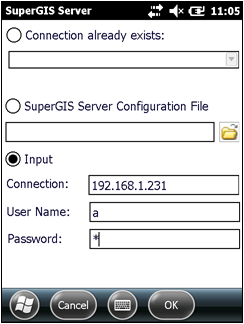
3.Tap Service_ROOT to show the Published Resoureces. Choose one editable service and tap OK.
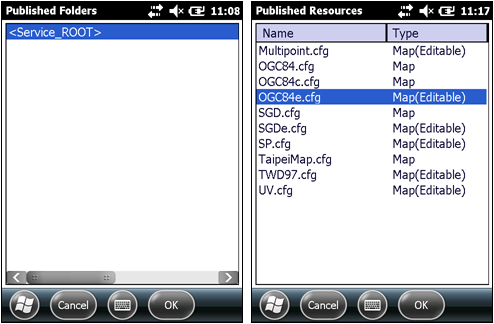
4.Return to map, the service displays on the map.
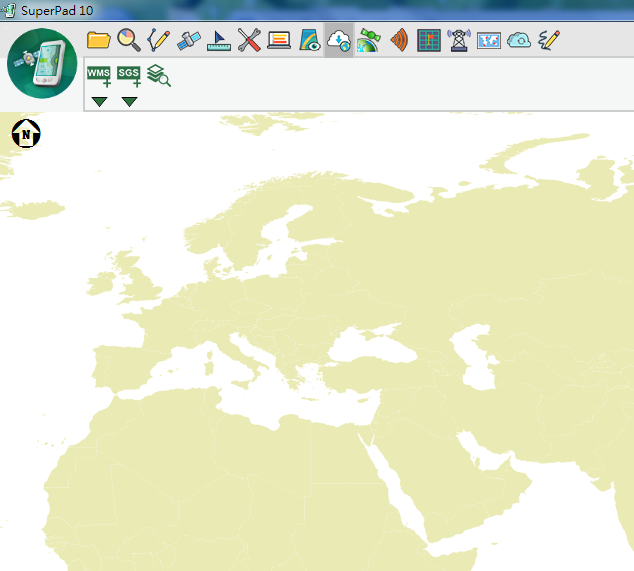
5.The selected features to delete have been removed and synchronized with SuperGIS Server.
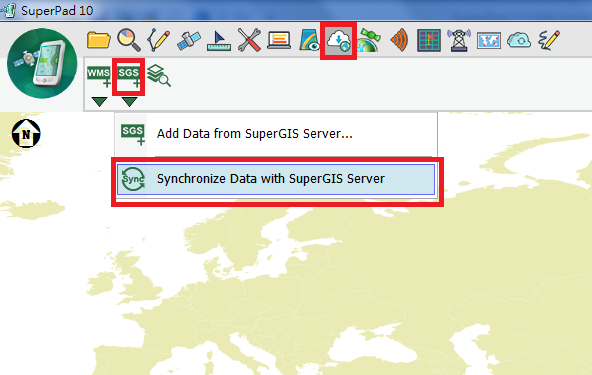
© 2017 Supergeo Technologies Inc. All Rights Reserved.