
Serial Port
Serial Port can be used to input or output messages of GPS receiver, and the message will be displayed at the bottom.
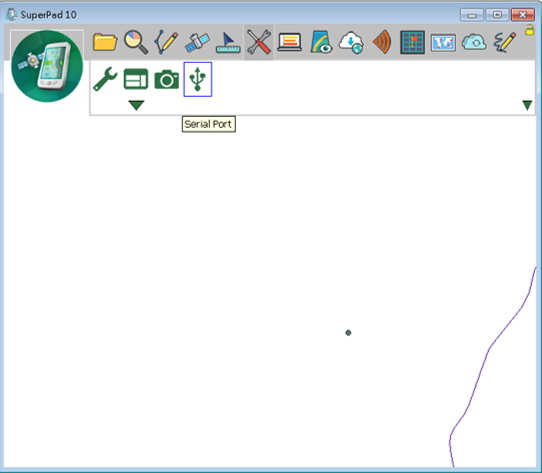
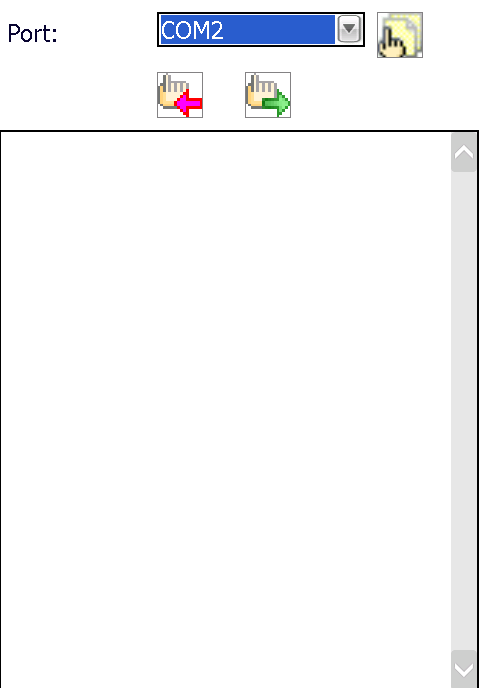
Firstly set up the various parameters of GPS receiver, tap ![]() and enter “Serial Port Options” dialog box. In “Serial Port Options” dialog box, set up the various parameters according to your need.
and enter “Serial Port Options” dialog box. In “Serial Port Options” dialog box, set up the various parameters according to your need.
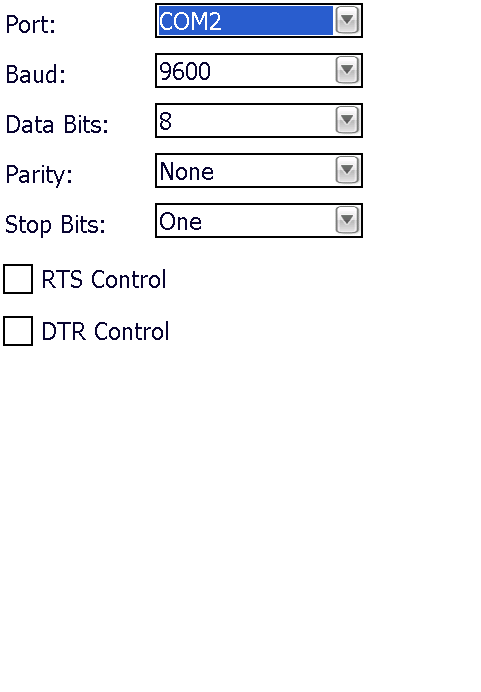
After the settings are finished, go back to “Serial Port” dialog box, tap ![]() to input the messages from GPS receiver, and they will be displayed on the bottom square. Or you can tap
to input the messages from GPS receiver, and they will be displayed on the bottom square. Or you can tap ![]() to output the messages that you type on the bottom of square to GPS receiver.
to output the messages that you type on the bottom of square to GPS receiver.
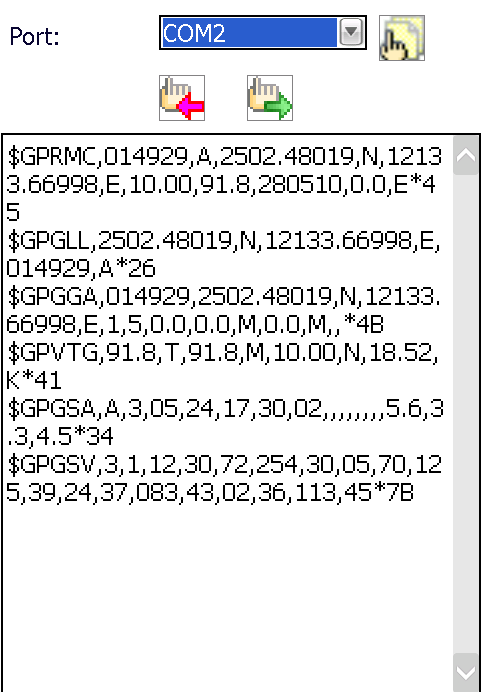
© 2017 Supergeo Technologies Inc. All Rights Reserved.