
Repeated Attribute
As one feature is newly created, this function can be used to create another new feature with the same attributes, sparing the attribute editing time.
1.As a new feature is created and its attribute is also built up, tap OK and go back to the map. Then tap the Repeated Attribute function.
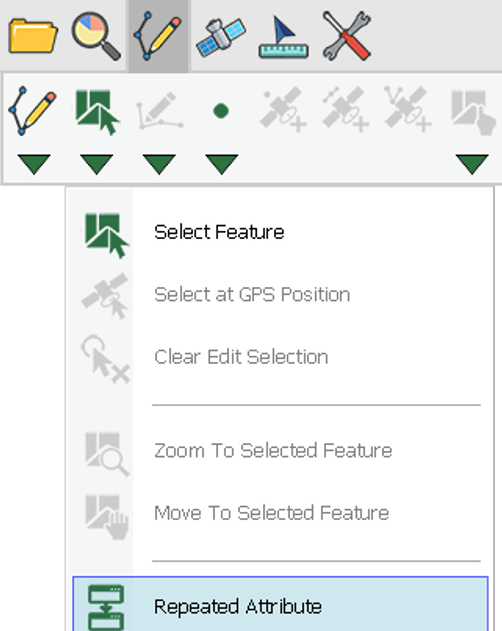
2.After that, tap the position where you want to add a new feature, and a confirm message shows up. Tap Yes.
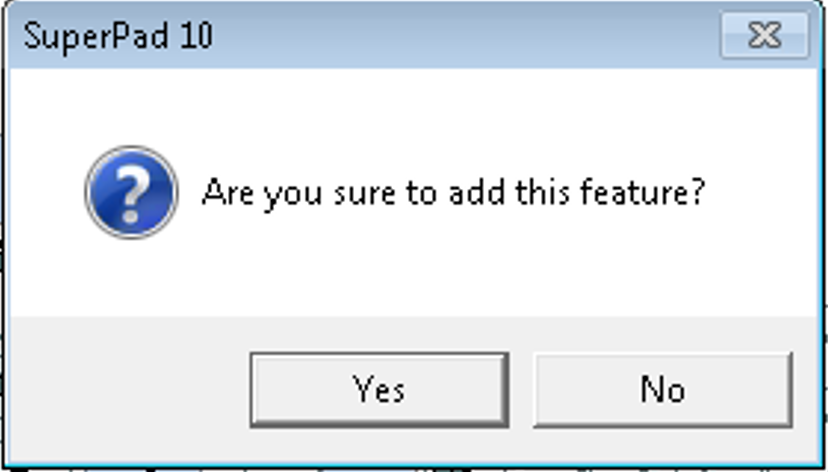
3.The edit attribute dialog of the feature will not show up, but the new feature will be directly added on the map with the same attributes as the previous created feature.
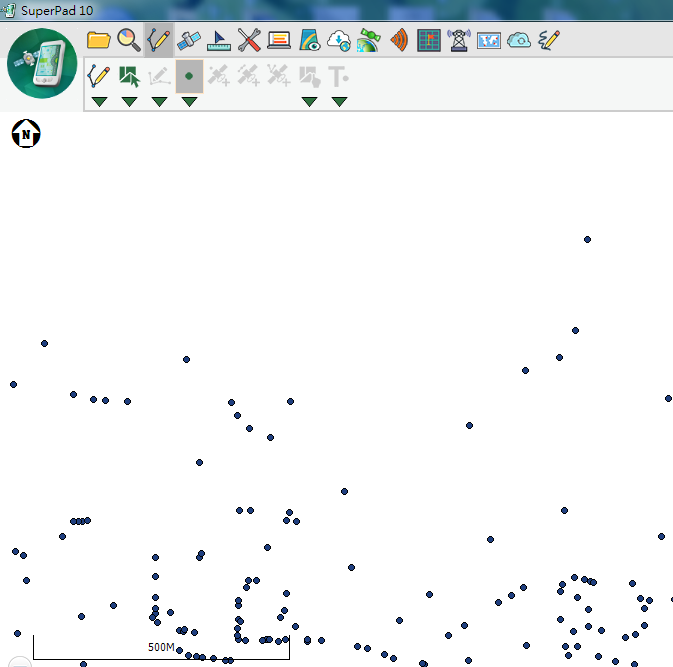
NOTE: Repeated Attribute is only for “repeat the attribute of previously added new feature to the next new feature “; that is to say, the previous feature and the current editing feature should be new features on the map. If either of them is the existing feature on the map, you will find the function does not work.
© 2017 Supergeo Technologies Inc. All Rights Reserved.