
Refresh
Refresh can redraw the map; any changes on map or resetting of layer properties can trigger the map to redraw. Whenever SuperPad is drawing a map, tapping on any part of the screen with stylus (or mouse) will stop the drawing, which allows you to do other behaviors and saves the drawing time. To continue to redraw the map, just tap Refresh.
Tap the Explorer button on the main toolbar, switch to Explorer toolbar,tap Refresh.
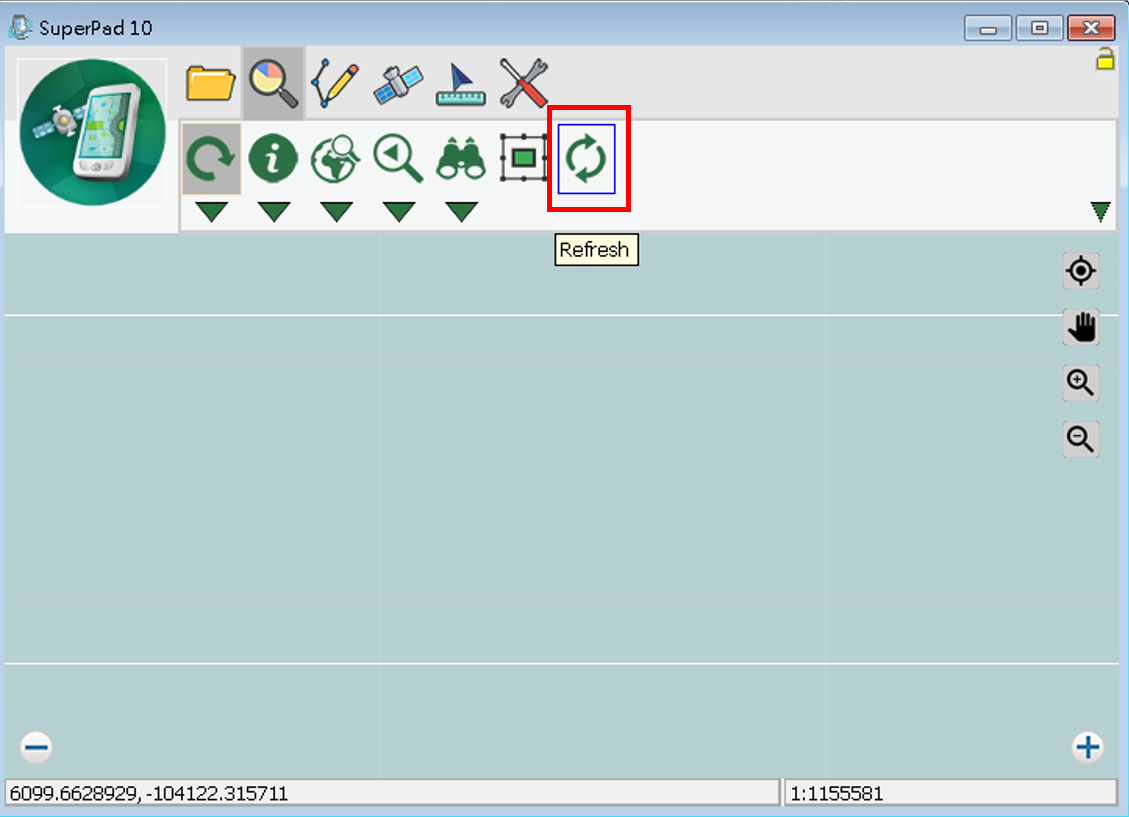
© 2017 Supergeo Technologies Inc. All Rights Reserved.