
Quick Menu Manager
Quick Menu Manager can set up the functions given to Quick Menu. Tap Quick Menu Manager and enter “Quick Menu” dialog box. The left column shows all function items which are able to be added to Quick Menu; the right column shows the items which are added in Quick Menu. And the up and down arrows located in the middle are used to adjust the order of the items in the right column, while the right and left arrows are used to move the selected item to the left or right column.
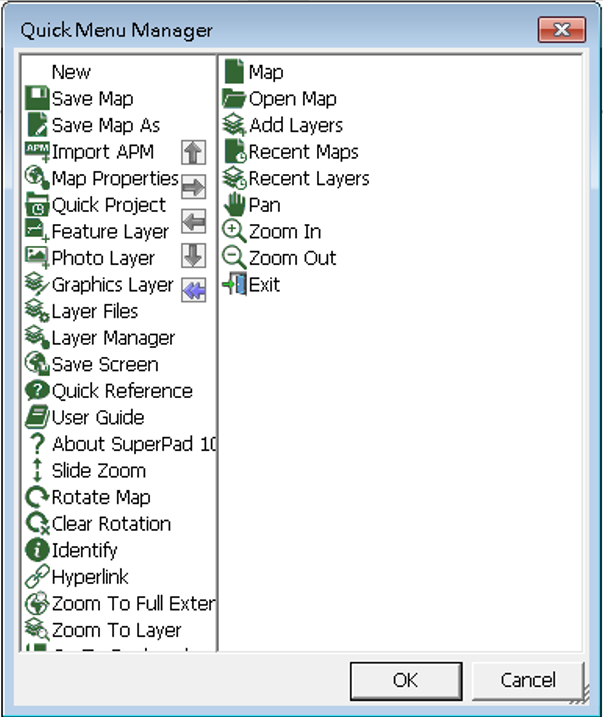
To hide the Quick Menu, just uncheck it on the Options.
© 2017 Supergeo Technologies Inc. All Rights Reserved.