
Quick Explorer
1.Tap System Settings > Quick Explorer.
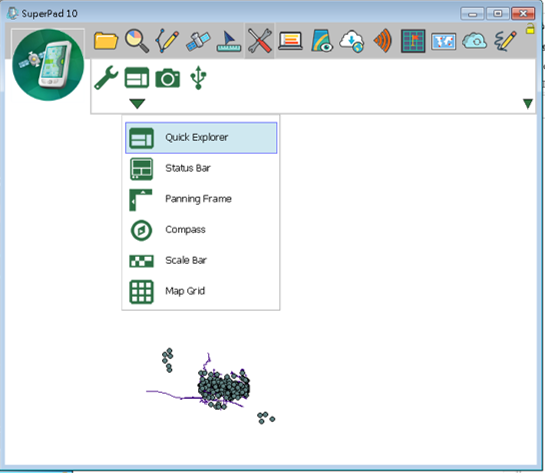
2.Quick Explorer shows up. This is a set of quick tools in the left side of the window; you can directly tap the function to pan, zoom in, zoom out or zoom to full extent for one time. As an function is selected, the icon turns red, which means the function is activated. As the function is accomplished, the icon returns to blue.
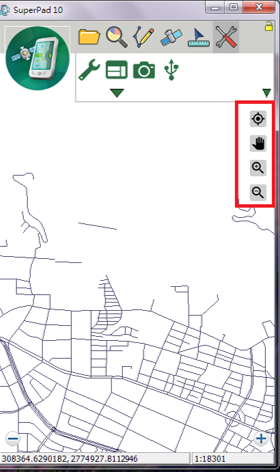
© 2017 Supergeo Technologies Inc. All Rights Reserved.