
Point
To create a point feature, you should ensure a point layer is editable.
1.Tap the Edit button on the main toolbar, switch to Edit toolbar; tap Point. After the Point button displays enabled, you can tap the position on the map where you want to create a new feature.
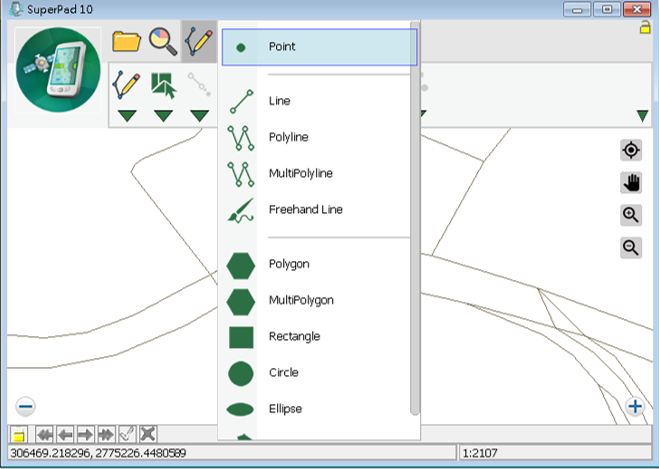
2.Then message box shows up, if you are sure to add this feature, tap Yes to create a new feature; if not tap No.
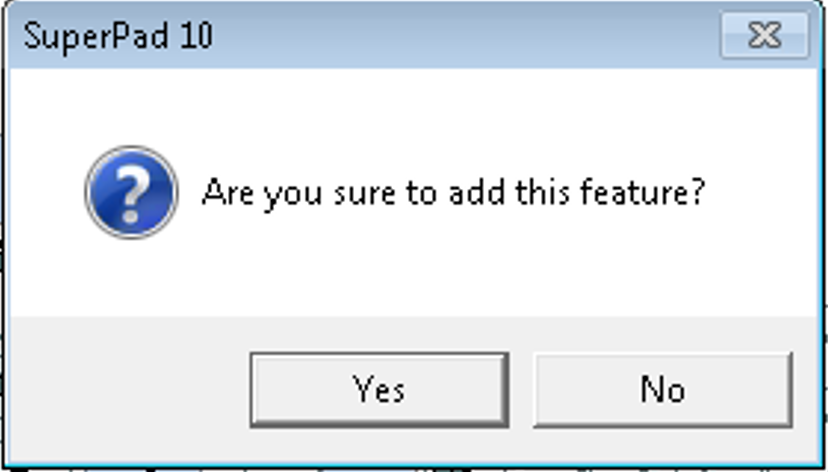
3.“Edit Attribute” dialog box shows up. You can input the attribute data. Select the field to edit and tap ![]() to enter the “Field Value” and edit.
to enter the “Field Value” and edit.
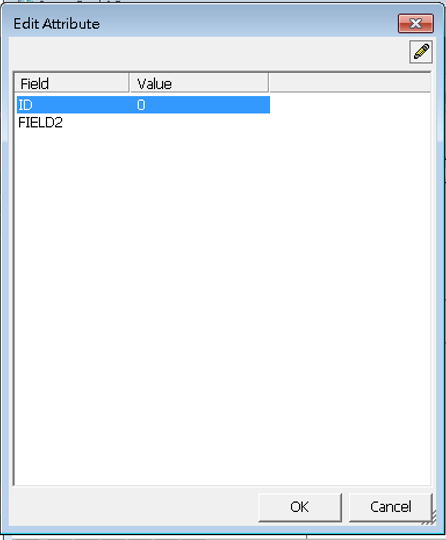
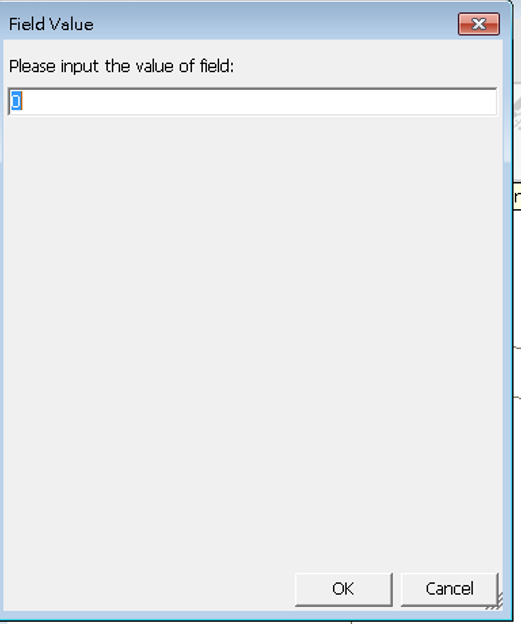
4.After the attribute is accomplished, tap OK. And the newly added point feature is displayed on the map. After the point feature is created, you can continue to add more point features. If you want to stop the function, tap again the Point button.
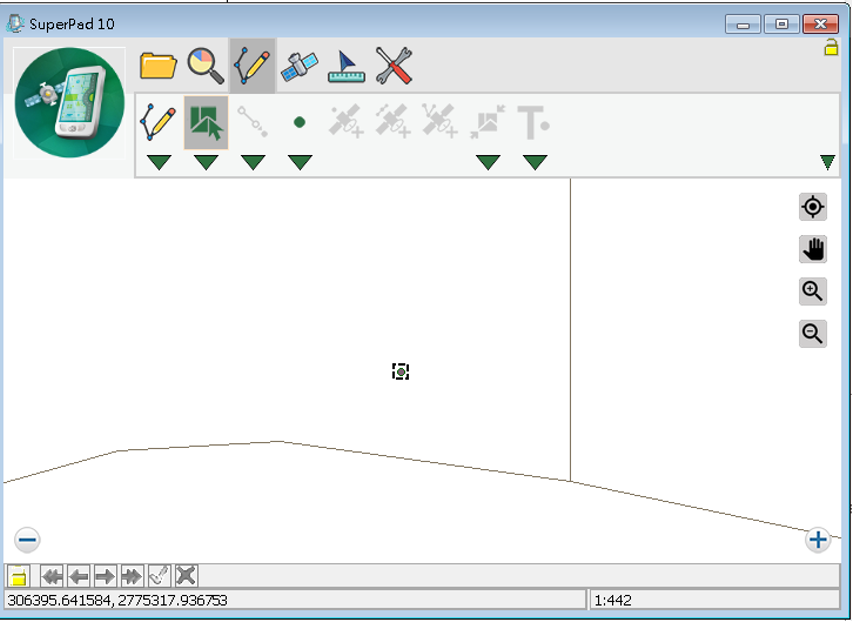
© 2017 Supergeo Technologies Inc. All Rights Reserved.