
Map
A new map appears if you do not select a map project.
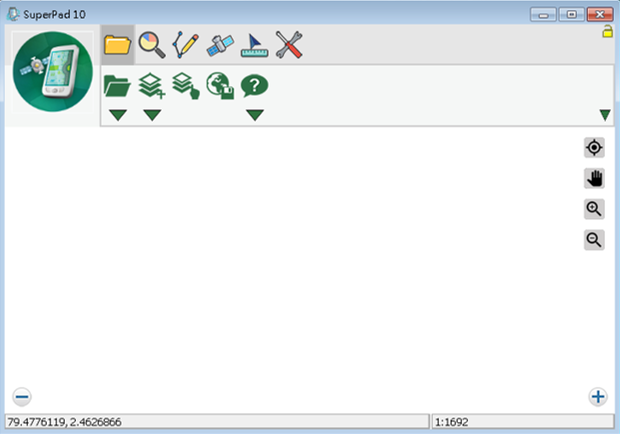
1.If you are manipulating SuperPad and want to open a new map file, please tap the Map/Layer button on the main toolbar, switch to Map/Layer toolbar, tap the downward arrow of Open Map >New > Map.
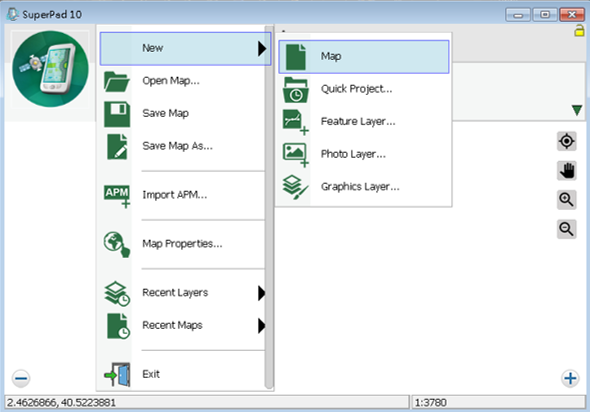
2.A query message will show up and ask whether you want to save the current map or not.
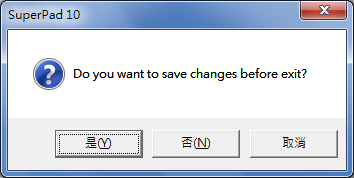
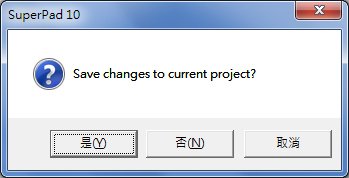
© 2017 Supergeo Technologies Inc. All Rights Reserved.