
Open Map
1.Tap the Map/Layer button on the main toolbar, switch to Map/Layer toolbar, tap Open Map.
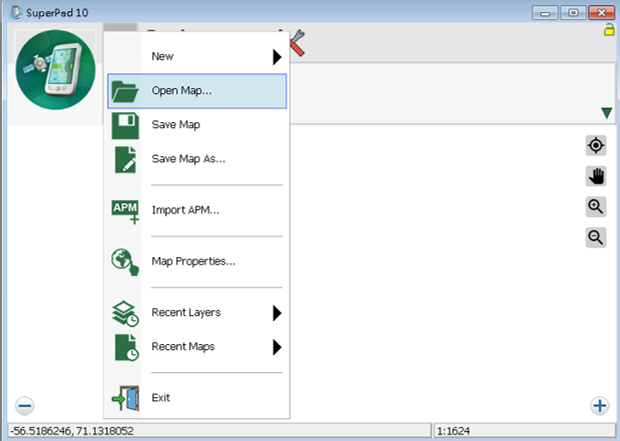
2.“Open Map” dialog box opens and please choose the map file desired to open.
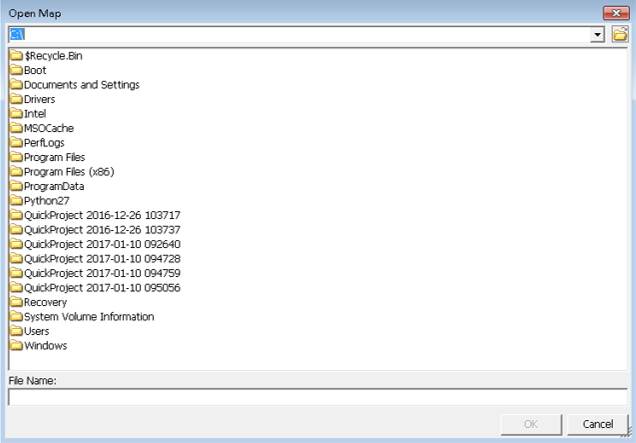
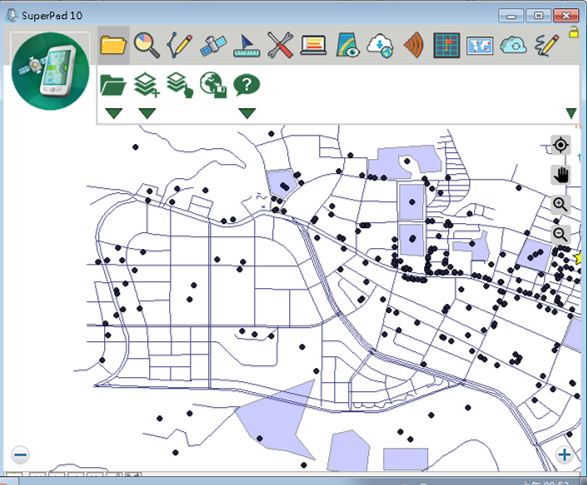
Note that you might add any map you want to use.
© 2017 Supergeo Technologies Inc. All Rights Reserved.