
License Status
Before obtaining a license, you could click Details to know the license status of the software. Select the software you want to know and click Details.
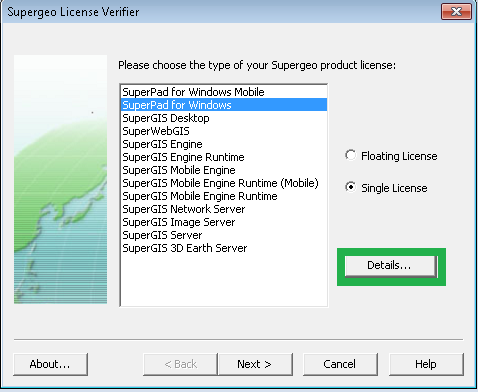
The “Details” window for the selected software shows up. There are four messages released in the window:
Type: the ways to obtain a license. Single means license for one single computer; Floating means a floating license for use of software through internet.
Feature: a licensed software.
Version: the version of the software.
Expires: if your software is an official version, the expiration will show “Unlimited” as presented in the square of the figure below.
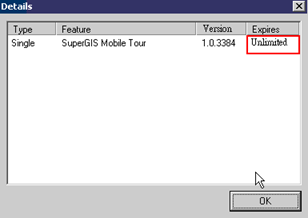
If your software is a trial version, the expiration will show the expiry date, as presented in the square of the figure below.
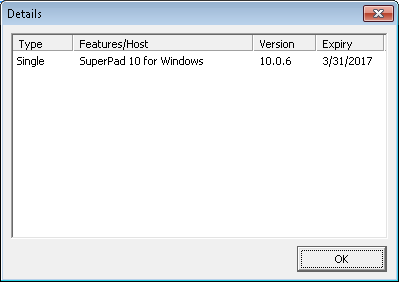
If there is no license for selected software, “License Unavailable” window will pop up, as the figure presented in the following. This means that you have to continue the following steps to obtain a license.
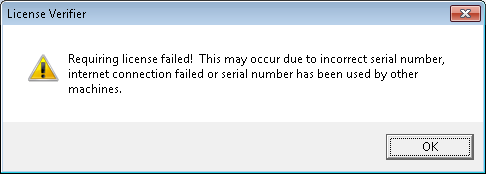
If you tap About, the version information dialog box shows.

© 2017 Supergeo Technologies Inc. All Rights Reserved.