
Layer Cloud Storage
Users can use cloud storage to manage their layers. Through this function, users don't need to deal data case by case. Just log in account, after downloading, user can add layers directly.
1.Open Layer manager, you can see ![]() . 2 icons represent download and upload. When you want to download layers, press
. 2 icons represent download and upload. When you want to download layers, press ![]() . You can set download path and change account by "logout all."
. You can set download path and change account by "logout all."
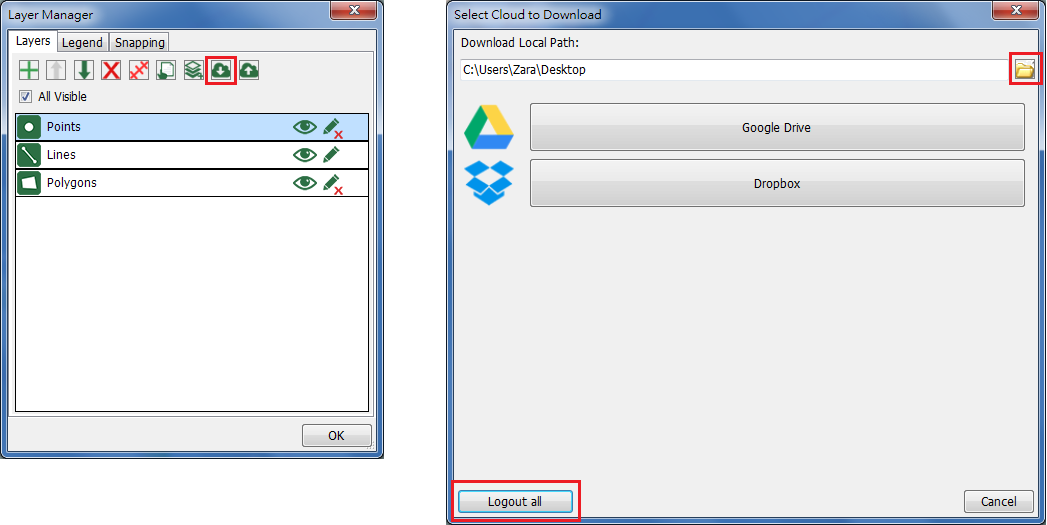
2.After choosing a service, it will show log in page and log in successfully page.
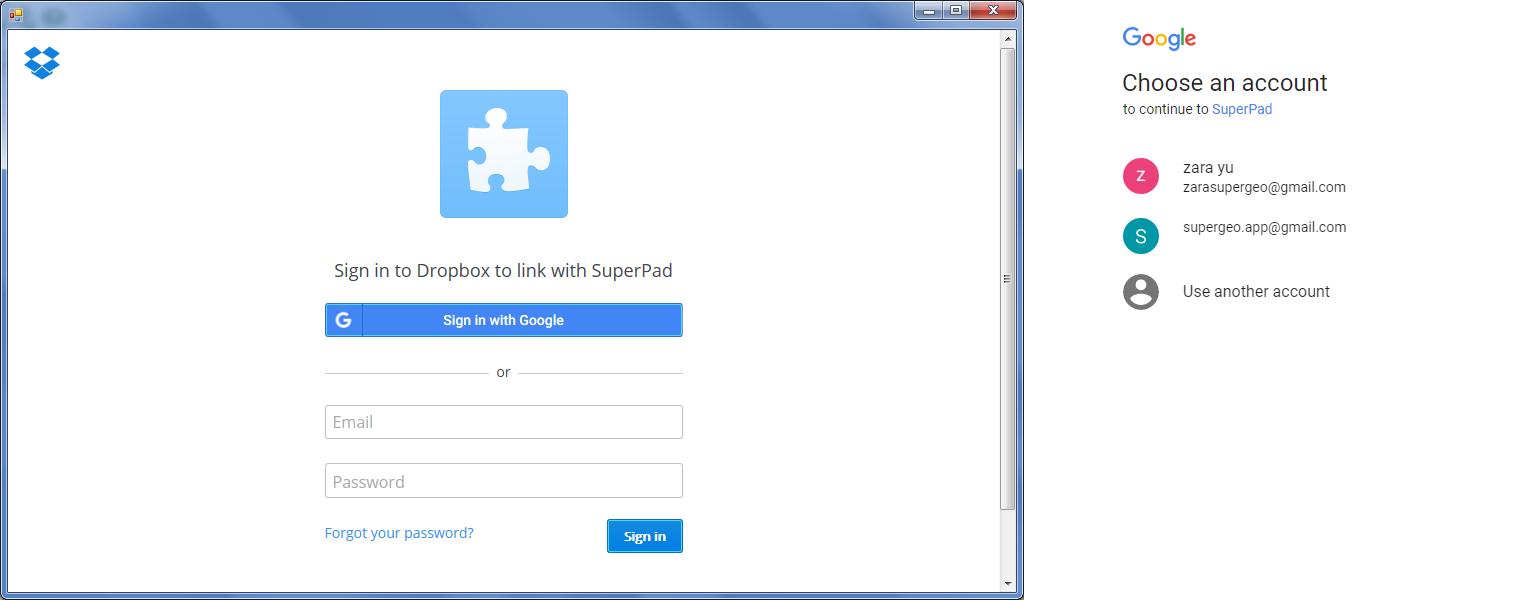
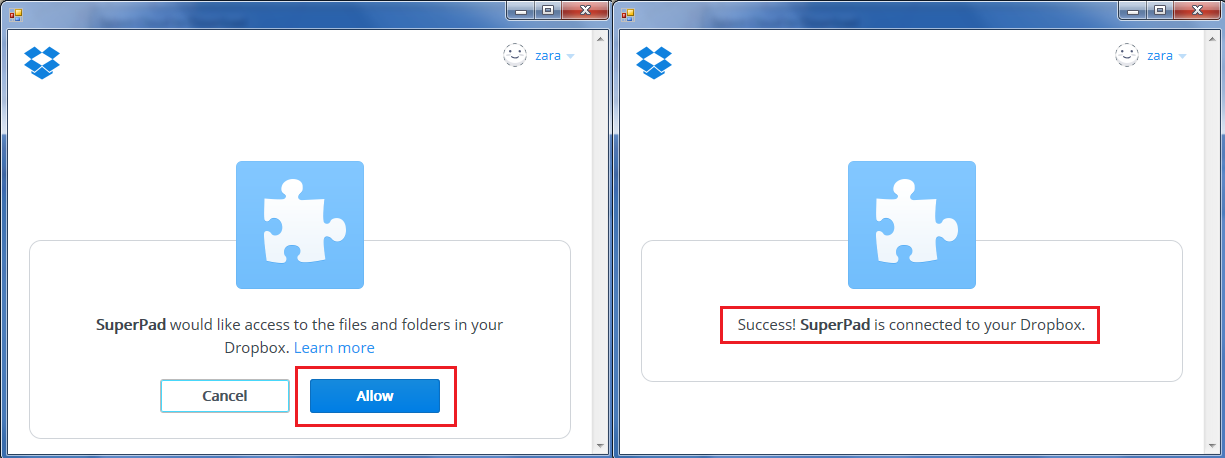
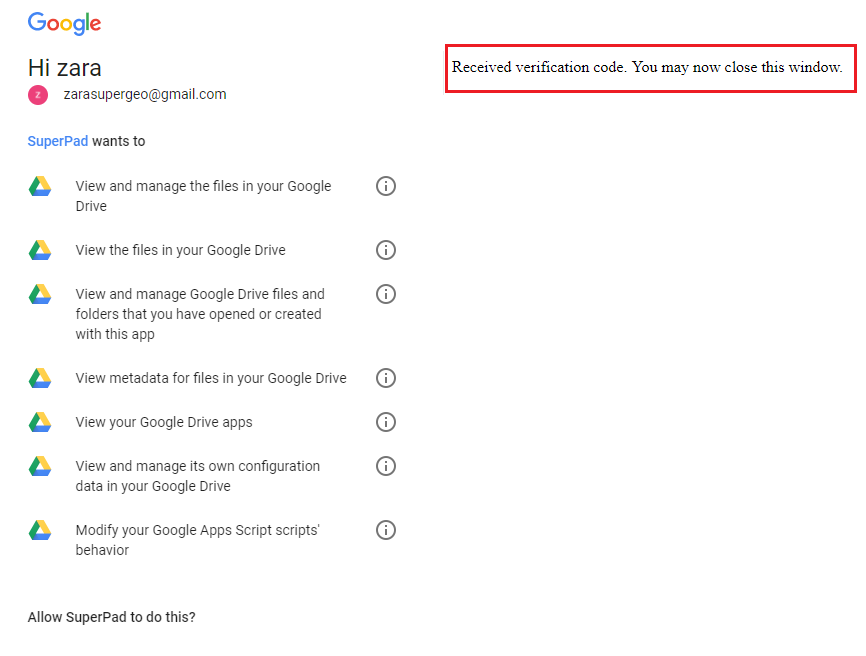
3.When connect to your account, you can see all data in SuperPad. Also, you can change folder, create folder and delete folder by pressing ![]() .
.
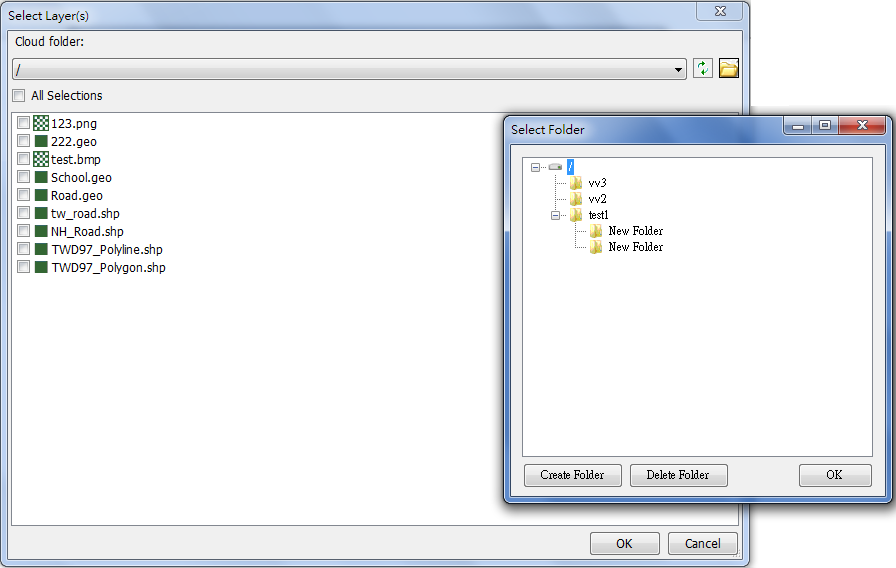
4.It will remind user result about download or upload.
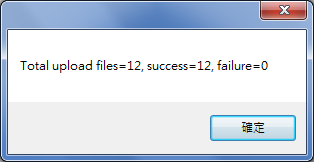
NOTE: Because of unsupported .NET3.5, this function only work on desktop computer.
© 2017 Supergeo Technologies Inc. All Rights Reserved.