
How to Obtain a Single License?
1.Select the title of the software you want to obtain a license for, choose “Single License” and click Next.
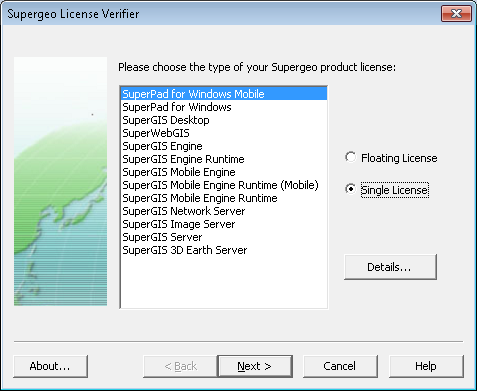
2.Select “Input serial number to get license file from SuperGeo” and enter the serial number to the text box. Serial number could be found on the Product License Agreement attached to Installation CD.
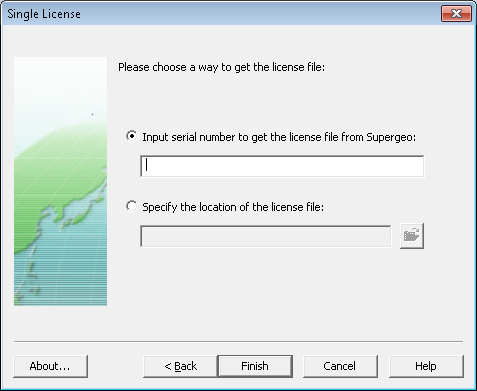
3.If you have activated the software, you could also select the existing license file (*.lic). Click “Specify the location of license file (*.lic)” and click the folder icon.
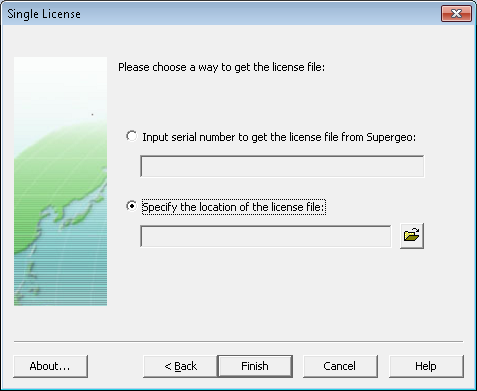
4.When “Open” dialog opens, select the license file and click Open. After the serial number is input or license file is selected, please click Finish.
5.After the license is successfully obtained, the message as the figure below shows up.
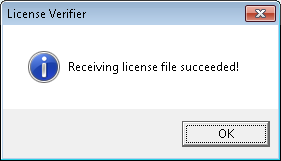
NOTE: if you want to get license for CE version, please connect mobile device and computer first. Then follow the steps of this section by selecting product as “SuperPad for Windows Mobile.”
© 2017 Supergeo Technologies Inc. All Rights Reserved.