
Graphics Layer
1.First, create a new graphics layer. Tap Map/Layer toolbar, tap dropdown arrow of Open Map > New > Graphics Layer.
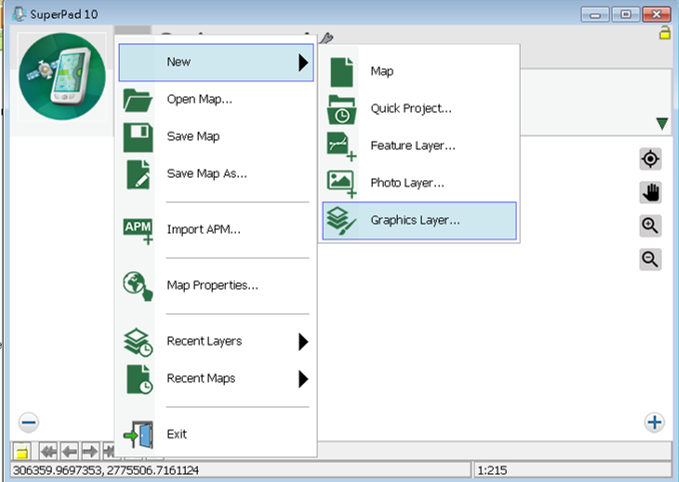
2.“Graphics Layer” dialog box opens. Set up the filename and path. The file type is SPG. Then start to edit Graphics Layer.
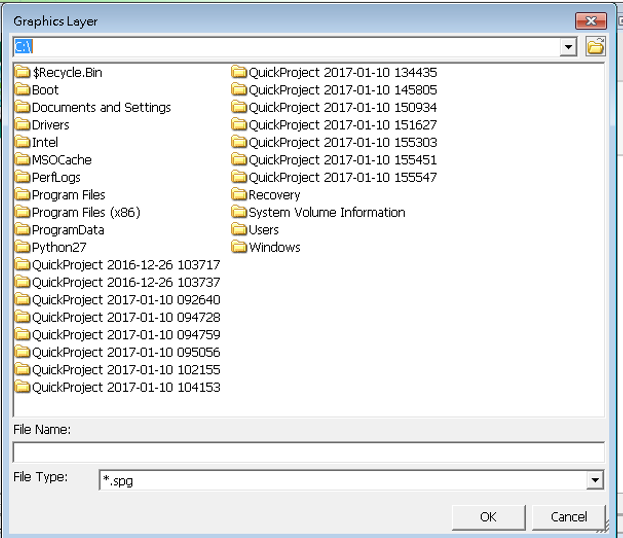
© 2017 Supergeo Technologies Inc. All Rights Reserved.