
Go to Bookmark
The function is able to be used when the bookmarks are built up already. If there is no bookmark at all, the function presents unusable status.
1.Tap the Explorer button on the main toolbar, switch to Explorer toolbar, tap the dropdown arrow of Zoom to Full Extent > Go To Bookmark, and the list of all bookmarks will be expanded to the right side. Directly tap the bookmark that you want to go with stylus (or mouse). And the map will move to the recorded bookmark boundaries.
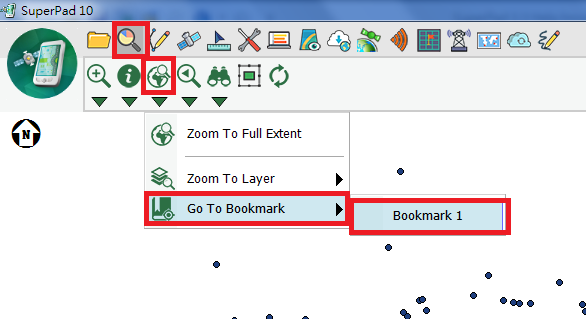
NOTE: Bookmarks will not be saved in the system after you exit, you need to reset bookmark for each time using SuperPad.
© 2017 Supergeo Technologies Inc. All Rights Reserved.