
Fields
Fields refer to the attribute fields. The Field page in “Layer Properties” dialog box shows the type and length of all the attribute fields. To the left field name you will see the label of ![]() or
or![]() .
.![]() represents the text type is numeric,
represents the text type is numeric,![]() represents the type is string, from which you can recognize the type of field text. Users are able to add or delete fields to a layer as the target layer is not editable. Tap
represents the type is string, from which you can recognize the type of field text. Users are able to add or delete fields to a layer as the target layer is not editable. Tap ![]() to add new fields and set up the name, type, length and precision.
to add new fields and set up the name, type, length and precision.
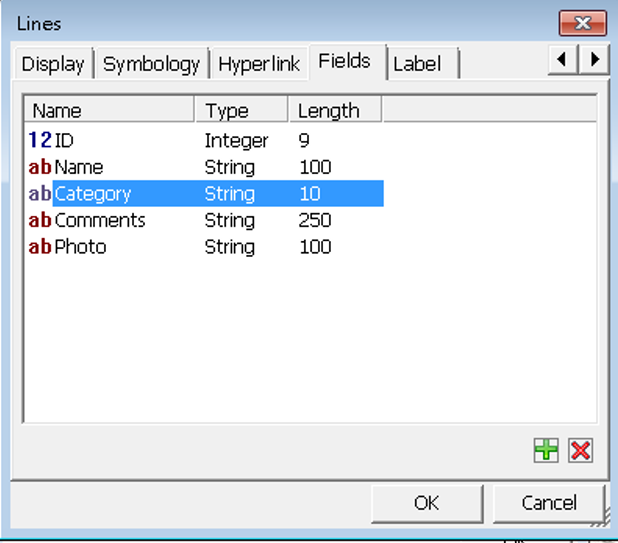
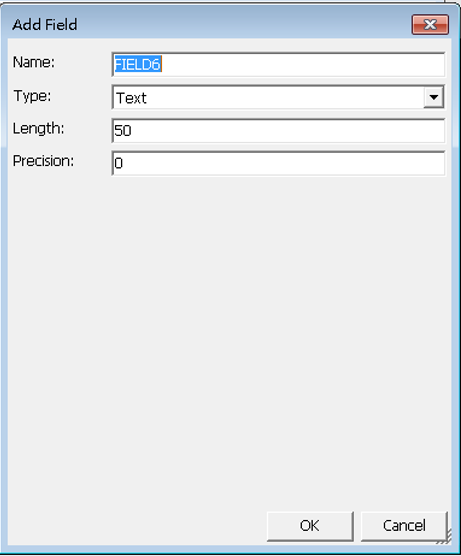
Tap ![]() to delete the selected fields, please tap Yes.
to delete the selected fields, please tap Yes.
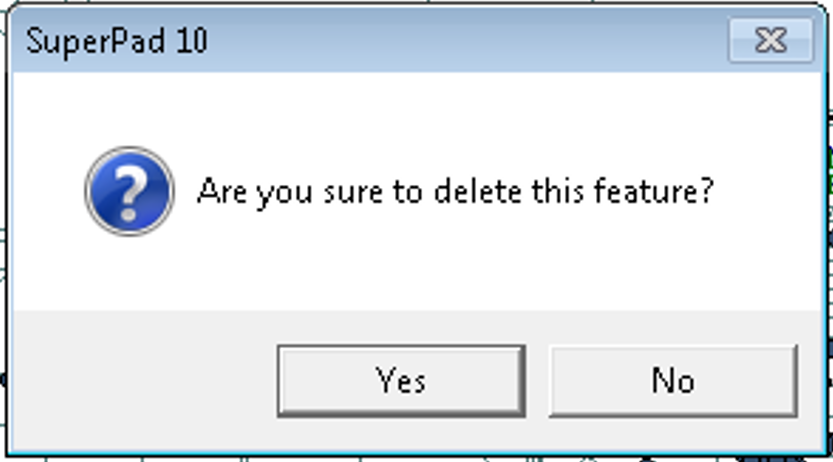
© 2017 Supergeo Technologies Inc. All Rights Reserved.