
Favorites…
Tap Favorites and enter “Favorites” dialog box. Check the items you want to add to Favorites then tap OK.
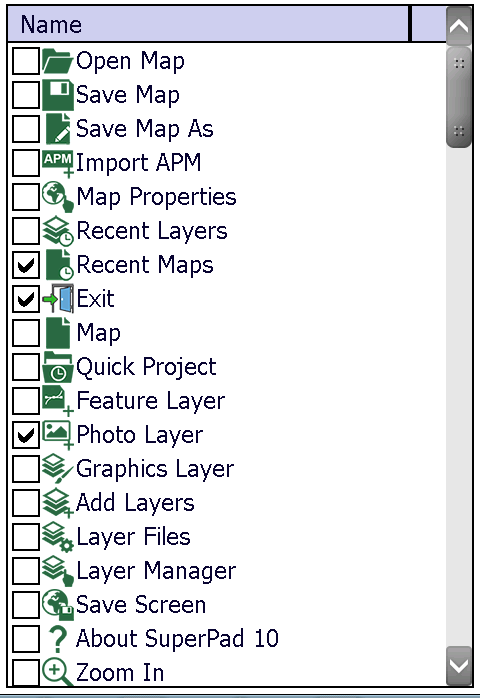
Go back to the map window, tap Favorites in the form of star icon and the checked items will be added to the corresponding second tier toolbar.
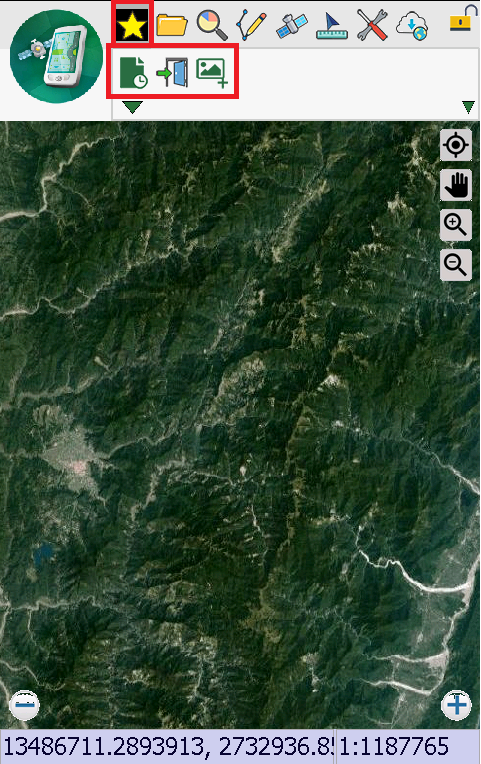
If you want to cancel Favorites, go to “Favorites” dialog box and uncheck all the items.
© 2017 Supergeo Technologies Inc. All Rights Reserved.