
Alert
You can decide whether to show alert message by checking when GPS data are under the situations as below:
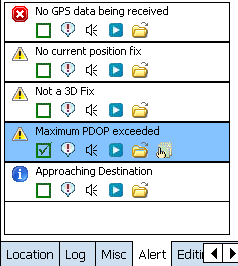
1.No GPS data being received: when GPS is activated but no message is received from GPS receiver in SuperPad, the system will send alert automatically.
2.No current position fix: when GPS receiver can not position, and no coordinates can be received from GPS receiver in SuperPad, the system will send alert. It usually occurs when less than three effective satellites are received by GPS receiver so that GPS can not position successfully.
3.Not a 3D fix: if the received GPS coordinates include X, Y coordinates only but no Z coordinate, the system will send alert as this option is checked.
4.Maximum PDOP exceeded: tap the ![]() and enter the “Gps Quality” dialog box to set up the option(PDOP/HDOP/VDOP…) . As the received value exceeds, the system will send the alert.
and enter the “Gps Quality” dialog box to set up the option(PDOP/HDOP/VDOP…) . As the received value exceeds, the system will send the alert.
5.Approaching Destination: if the distance of current GPS position to the destination is less than the set distance in DST Distance in Misc tab, the system will automatically send the alert.
The advanced settings, you can decide whether to use the items below by tapping or clicking the icon:
A. ![]() Text alert.
Text alert.
B. ![]() Voice alert.
Voice alert.
C. Tap ![]() to play the voice effect.
to play the voice effect.
If the tapped icon appears with “x”, it means this function stops. Besides, you can change the voice file by tapping ![]() .
.
© 2017 Supergeo Technologies Inc. All Rights Reserved.