
AdvancedAttributeEditing
This add-on allows users to create custom forms to enter attribute values and to modify attribute values. A custom form used to enter attribute values is a quick menu that is particularly designed according to the features of the attribute to enable users to quickly enter attribute values. For instance, there is a layer whose contents of attribute table should be input in date format, in that case the field format can be set as yyyy/MM/dd with custom form. While users are editing the field, they can select a date by clicking instead of typing each word. Another example, users should enter file path in a File field, if it has no custom form, users will have to enter the complete file path(ex:/sdcard/SuperPad/Photo/butterfly1.jpg/) on their own. But with the custom form, users can set the custom form in File Name type and system will enable users to browse and select the file path to directly input the field when editing, which saves lots of time. The custom form offers a quick menu to enter the attribute values so that users can enter the data in a simplest and quickest way when doing the field survey.
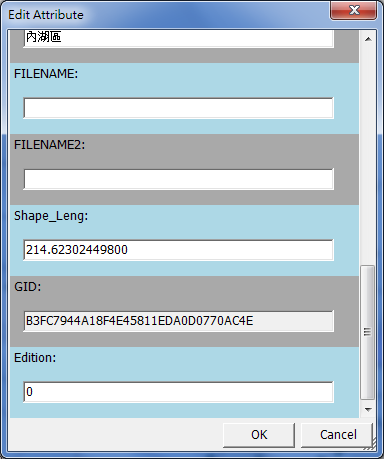
© 2017 Supergeo Technologies Inc. All Rights Reserved.