
Advanced Edit Attribute
After the custom form is created, you can edit the attributes with Advanced Edit Attribute function in a quicker way.
1.Firstly, set the layer whose attributes you want to modify editable, and then select a feature.
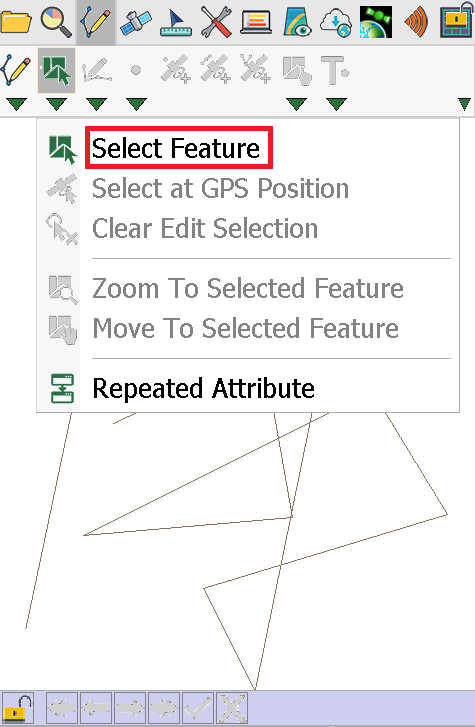
2.Tap the Advanced Attribute Editing.
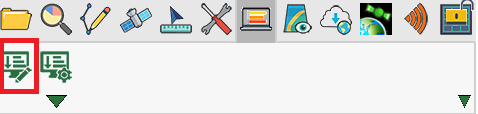
3.The “Edit Attribute” dialog box shows up, please modify the attribute values according to your need. After the modification is finished, please tap OK. Please see the two figures below and you can easily understand how convenient the custom form could be: when you are using the Advanced Edit Attribute function, you have to enter all the data on your own if no custom form is available; if you have the custom form, you can quickly enter the data with the specially designed forms.
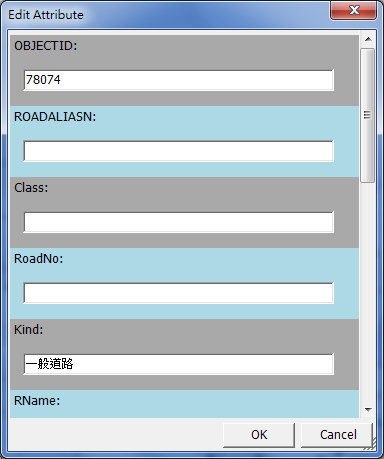
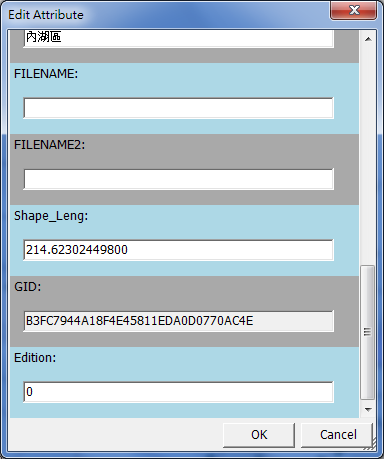
Attribute table without custom form Attribute table with custom form
4.When the editing is finished, tap OK. The advanced attribute editing is accomplished.
© 2017 Supergeo Technologies Inc. All Rights Reserved.