
Add Waypoint at GPS Position
The function will add a waypoint at GPS position. Please make sure the GPS function is activated in SuperPad.
1.When GPS reaches the position you want to set waypoint, tap the System Settings button on the main toolbar, switch to System Settings toolbar and tap the dropdown arrow of Add Waypoint > Add Waypoint at GPS Position. If you didn't turn on GPS, then this function will be disable.
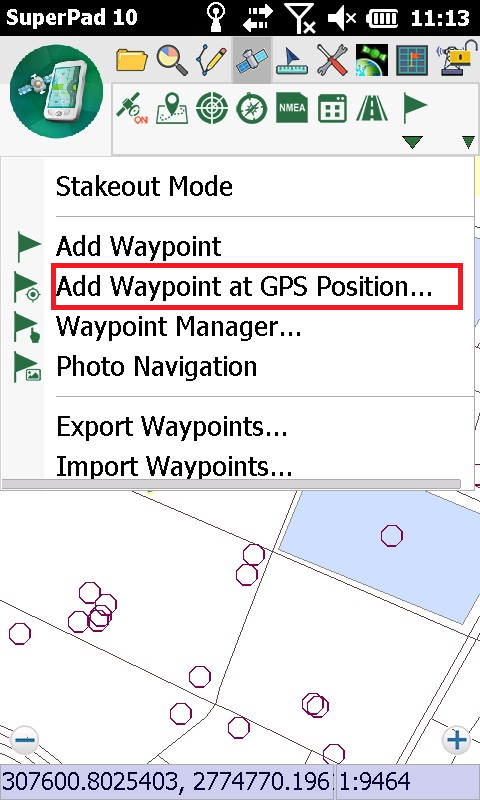
2.“Add Waypoint” dialog box shows up. Input the Name for the waypoint and X, Y and Z values will be input automatically according to the GPS position or you can change on your own. Then tap OK.
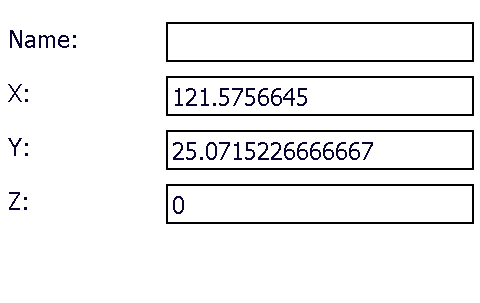
3.Back to the map, the waypoint is added to the map.

© 2017 Supergeo Technologies Inc. All Rights Reserved.