
Add Layers
1.Tap the Map/Layer button on the main toolbar, switch to Map/Layer toolbar, tap Add Layers.
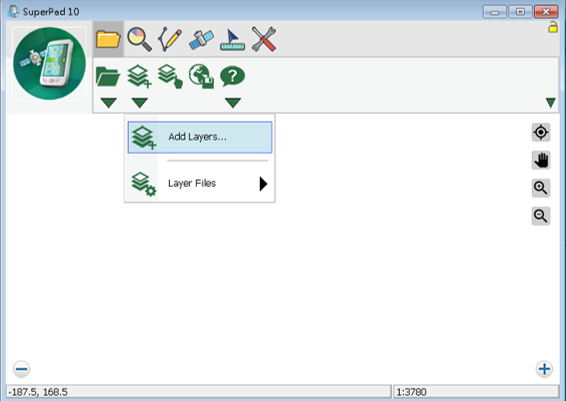
2.“Add Layers” dialog box opens. Check the layers desired to add. ![]() is point layer,
is point layer, ![]() is line layer,
is line layer, ![]() is polygon layer and
is polygon layer and ![]() is image layer.
is image layer.
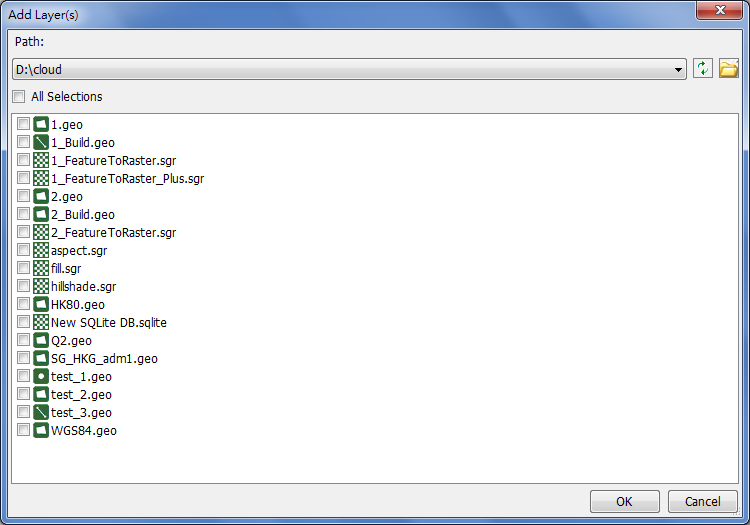
Note that you might add any layer(s) you want to use.
3.The selected layers are displayed on the map.
© 2017 Supergeo Technologies Inc. All Rights Reserved.