
Firewall Setup
To enable access to your web applications through other computers, you have to configure your Windows Firewall. Follow the steps below to configure.
1. Open Control Panel, go to System and Security> Windows Firewall.
2. Click Allow an app or feature through Windows Firewall.
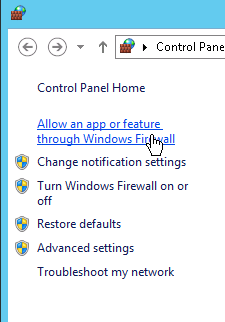
3. If World Wide Web Services (HTTP) is not checked, please Check World Wide Web Services (HTTP) and click OK.
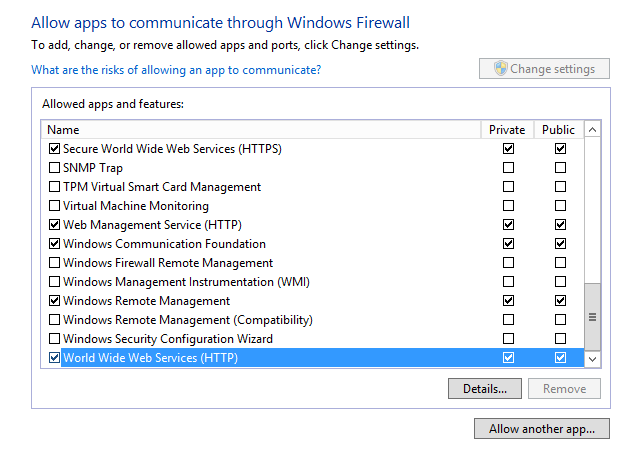
NOTE: The port used by SuperGIS Server is the HTTP default port, which is port 80.
©2017 Supergeo Technologies Inc.