
Edit SuperGIS Server Silverlight Website
Users can build web application after publishing usable cache services on SuperGIS Server. This chapter indicates how to manage Silverlight website by utilizing SuperGIS Server.
1.Select the application you want to edit and click "Manage" on the Silverlight management page to manage a Silverlight website.
2.In this page, you can manage the detail of the application. If the coordinate system of your service is Web Mercator, you can check Set online base map... option to add OpenStreetMap or Bing Map as the base map. You can edit website title in “Title Text” and select map elements you would like to operate, such as toolbar, compass, scale and so forth.
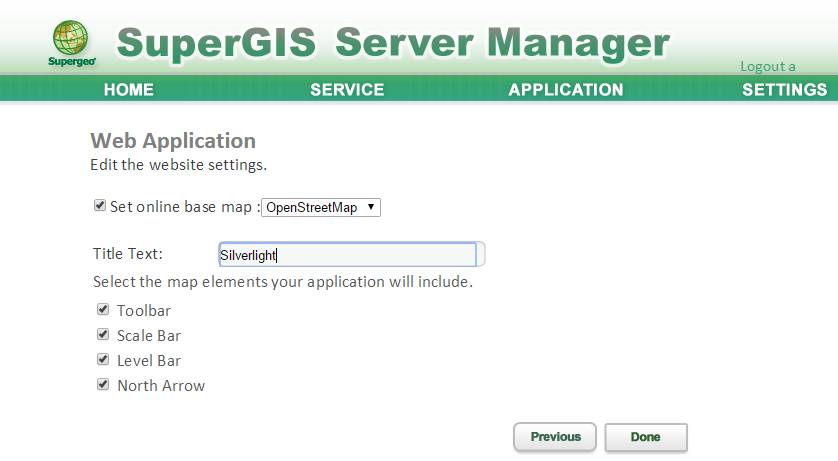
NOTE: If you use Bing Map as the base map, you have to provide the Bing Map key. You can retrieve a key from here: http://www.bingmapsportal.com/.
3. Open the website, and you will see the corresponding changes.
©2017 Supergeo Technologies Inc.