
Publish SuperGIS Server OGC Service
This chapter indicates how to publish OGC service by utilizing SuperGIS Server. The table below shows you the type of services needed by different OGC services, and its accepted layer format:
OGC services |
Service type |
Layers |
|---|---|---|
WMS |
Map Service |
Vector Layers and Raster Layers |
WCS |
Map Service |
Raster Layers |
WFS |
Feature Service |
Vector Layers |
WMTS |
Cache Service |
Vector Layers and Raster Layers |
1.Select "Add" on the OGC management page to add a OGC application.

2.Select website you would like to use in “Web Site” field, enter virtual directory name in “Name” field and select usable SuperGIS Server cache service in “Available Map Services” field.
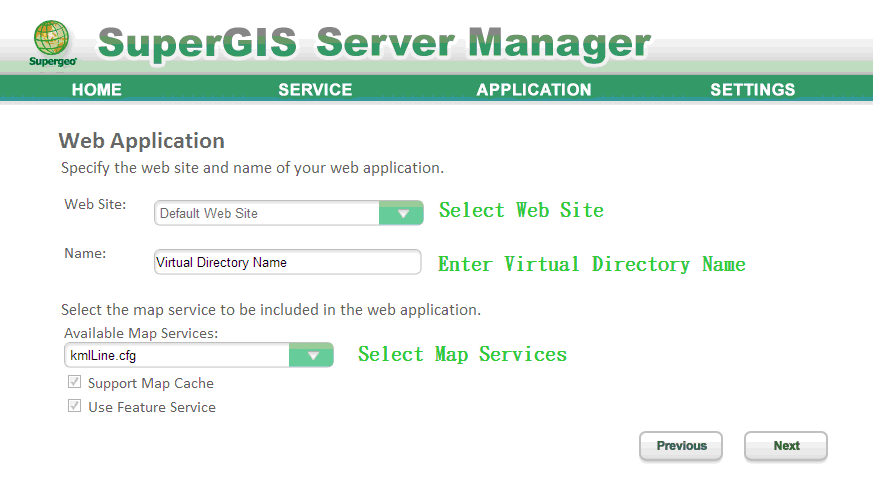
3.Click WMS, WFS, WCS or WMTS in Type on the third page of Web Application. Click Next. Please note that to publish WFS you need to use Feature Service and to publish WMTS you need to use Map Cache service.
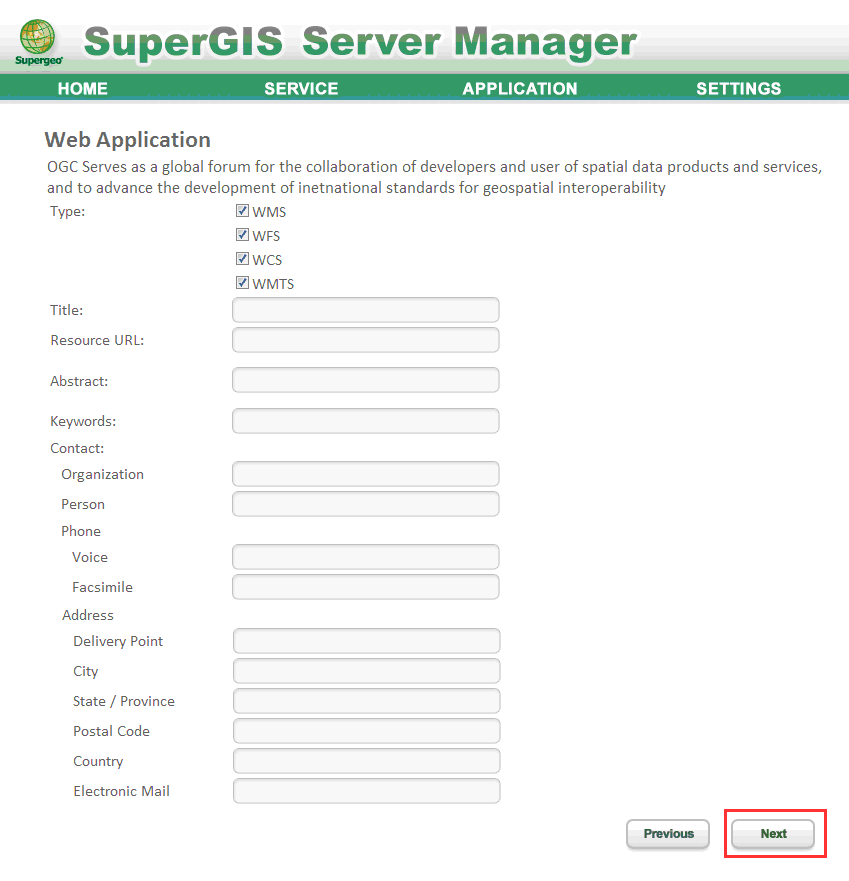
4.You can view website information on the last page of Web Application. Please click “Done” to accomplish SuperGIS Server OGC service website.
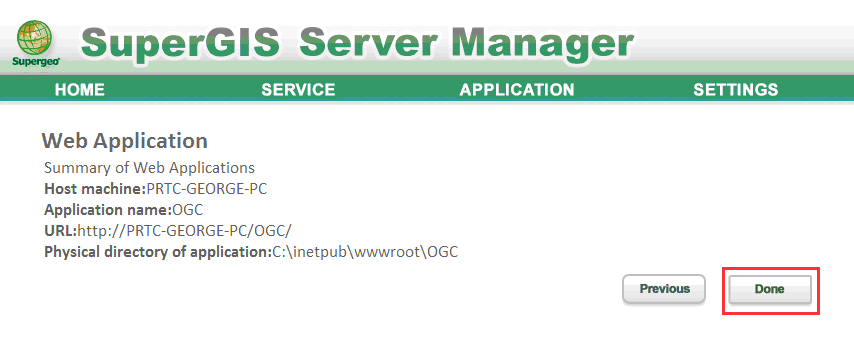
NOTE: Before publishing SuperGIS OGC service, please ensure that the user account has the permission to access the existing SuperGIS Server Map Service and there is usable Map Service on the map server, the map service is the item you need to select in step 3. Virtual Directory settings for Web Server (IIS) is not allowed to be the same as the existing ones or the OGC service and website are not able to be published and created, but a warning message, "Virtual Directory already exists." will appear.
©2017 Supergeo Technologies Inc.