
Publish SuperGIS Server KML Service
This chapter indicates how to publish KML service by utilizing SuperGIS Server.
1.Select "Add" on the KML management page to add a KML application.
2.Select website you would like to use in “Web Site” field, enter virtual directory name in “Name” field and select usable SuperGIS Server cache service in “Available Map Services” field.
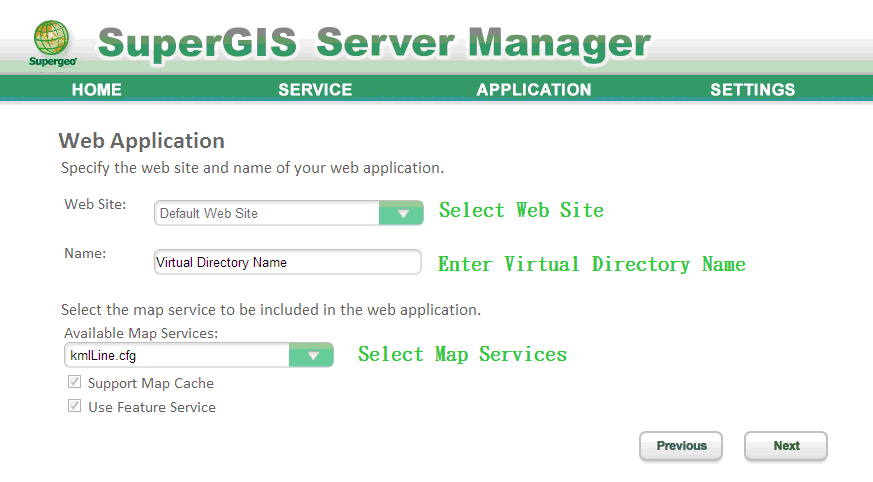
3.Click “Done” to build SuperGIS Server KML service.
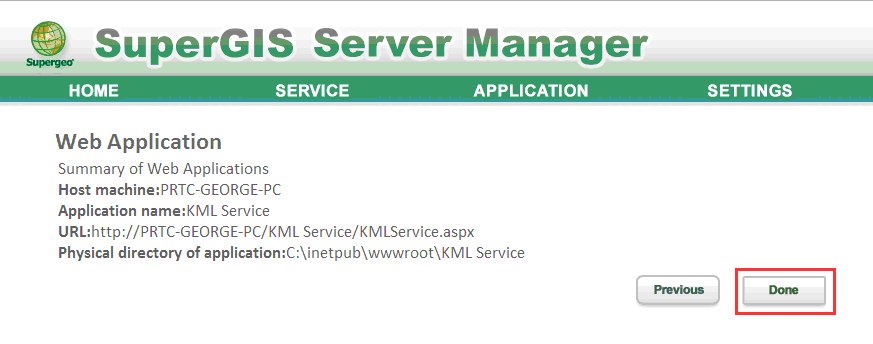
NOTE: Before publishing KML service, please ensure that the user account has the permission to access the existing SuperGIS Server Service and there is usable Feature Service on the map server, the map service is the item you need to select in step 3. SuperGIS Server currently supports to publish KML map service of single layer only, if the SuperGIS Server Map Service has multiple layers, the first layer will be published as the KML map service by default.
©2017 Supergeo Technologies Inc.