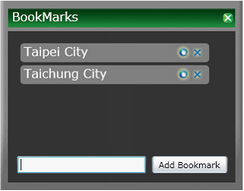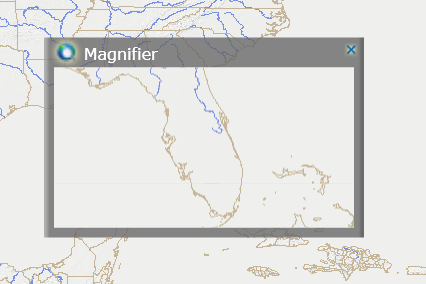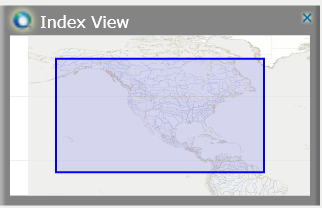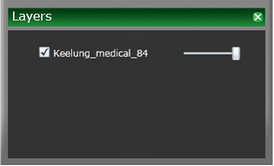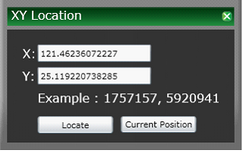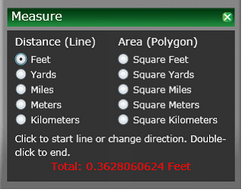SuperGIS Server Silverlight Website Default Toolbar
SuperGIS Server Silverlight website provides multiple map tool buttons, including map browsing, querying, and editing by default. Users can directly click the tool buttons on webpage to execute. The following is the relevant introduction for each tool.
CATEGORY
|
CATEGORY ICON
|
ICON
|
INSTRUCTION
|
Map
|

|

|
Add and manage bookmarks.
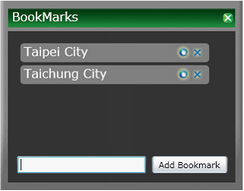
|

|
Magnifier can zoom in specific area by clicking.
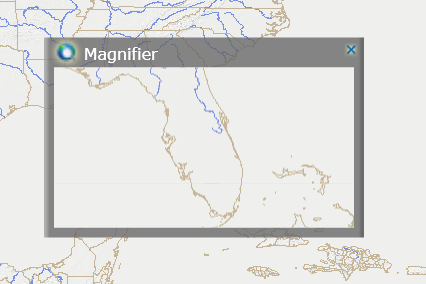
|

|
Index map window displays the map extent; users can change browsing area by dragging.
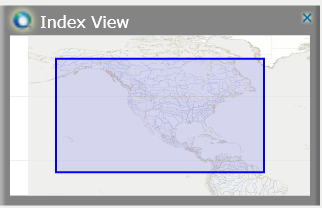
|

|
Layer list window enables users to adjust the layer display and the layer transparency.
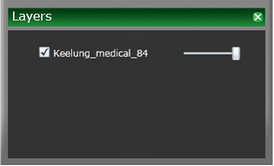
|
CATEGORY
|
CATEGORY ICON
|
ICON
|
INSTRUCTION
|
Navigation
|

|

|
Move to previous extent.
|

|
Move to next extent.
|

|
Zoom the map to full extent.
|

|
Drag the map to pan to change display area.
|

|
Drag rectangle to zoom in.
|

|
Drag rectangle to zoom out.
|
CATEGORY
|
CATEGORY ICON
|
ICON
|
INSTRUCTION
|
Tools
|

|

|
Offer coordinate system and move to specific coordinates.
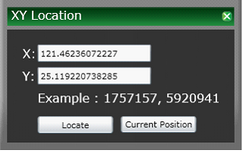
|

|
Offer measurements to measure distance and area, and you can choose the unit you need.
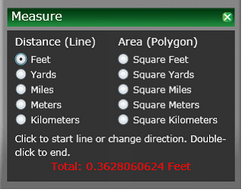
|
©2017 Supergeo Technologies Inc.
|