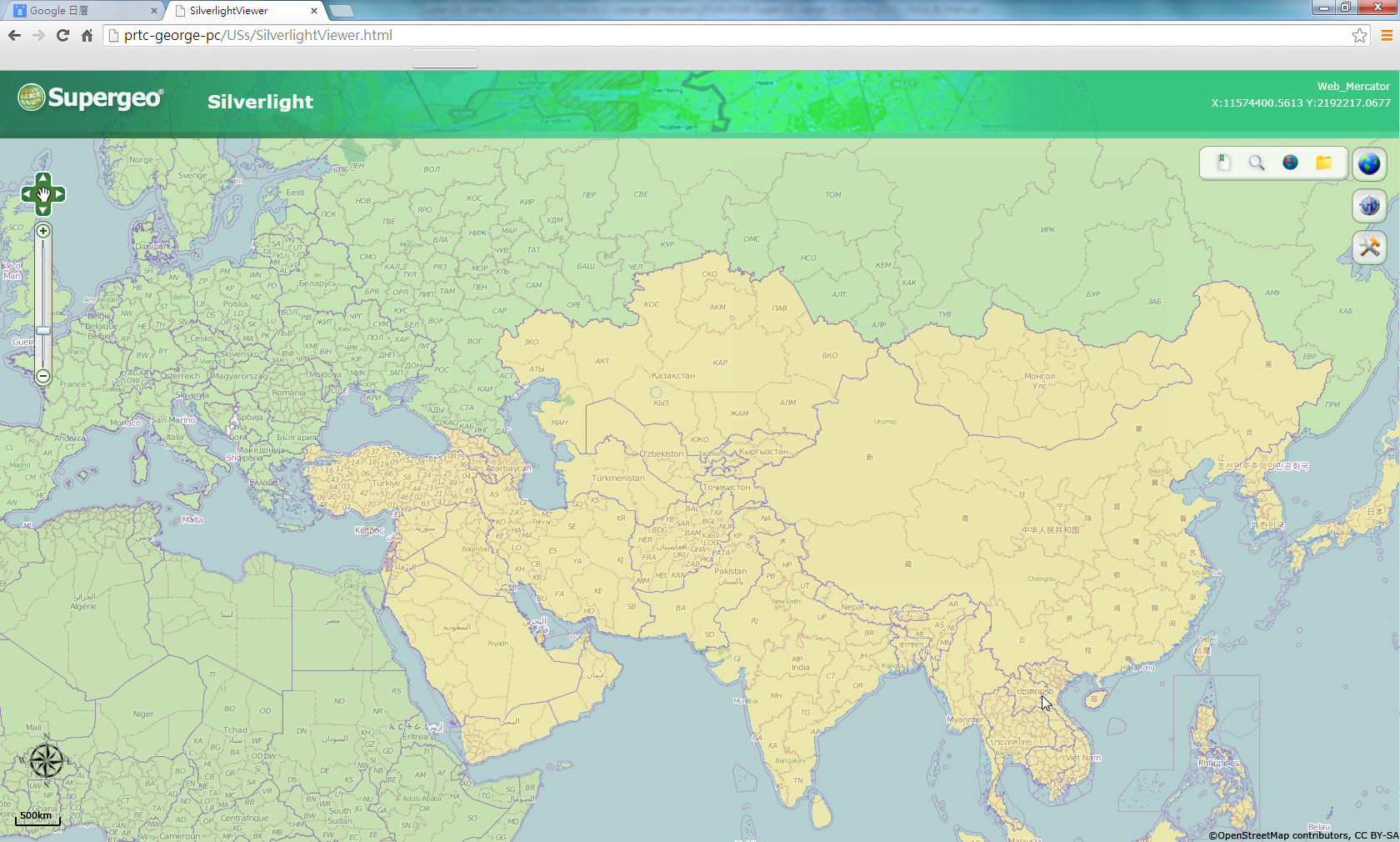Viewing SuperGIS Server Silverlight Website
1.Open a browser.
2.If you want to test the connection to the website on SuperGIS Server local host, please type the address directly: http://localhost/virtual directory/SilverlightViewer.html; if you use a remote computer to test SuperGIS Server website, please type the address: http://server IP address/virtual directory/SilverlightViewer.html. The default homepage of Silverlight website is SilverlightViewer.html.
3.If SuperGIS Server Silverlight website is successfully created, you can apply the browser to view the Silverlight website you created and use the map tools to navigate the map (like the graph below). If you cannot view the Silverlight website in the browser, please check whether the address or the Internet connection is correct.
NOTE: If "the website cannot be found" appears when you connect to SuperGIS Server Silverlight website, please check whether the website address is correct. If the browser shows "Internet Explorer cannot display the webpage" it might be caused by the Internet connection. Please check the Internet connection.
©2017 Supergeo Technologies Inc. |