
Downloading SuperGIS Server KML Service File
KML service published by SuperGIS Server is a KML file that front-end users can connect to the service with the regular web browser to download KML file to local host for map navigation
The published KML service which works with SuperGIS Server map cache service is different form the one published by SuperGIS Server feature service. KML service in cache image format here, not being limited by geographic data in vector or raster format, will integrate with Google Earth. Now we are going to describe how to obtain and download SuperGIS Server KML service.
1. Open a browser.
2. If you want to connect to KML map service on server local host of SuperGIS Server, please enter the address: http://localhost/VisualDirectory/KMLService.aspx; if you want to connect from a remote computer, please enter the address: http://ServerIPAddress/VirtualDirectory/KMLService.aspx; the default KML Service homepage is KMLService.aspx.
3. If SuperGIS Server KML service is published successfully, when you enter the KML Service website address in website address a message box pops up, please click Save and download KML map service to your personal computer. If you cannot download the KML service published by SuperGIS Server from web browser, please ensure the whether website address you enter is correct or whether the Internet connection of your computer and server runs normally.
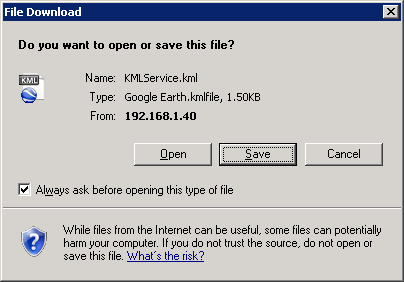
©2017 Supergeo Technologies Inc.