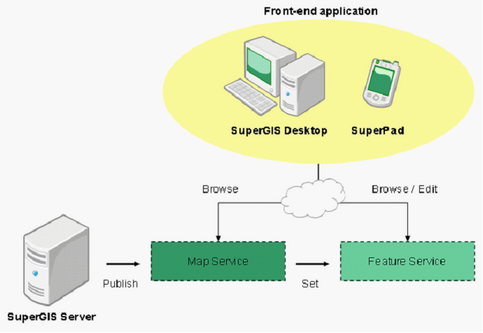Feature Editing Service
To provide a online editable SuperGIS Server service for online users to access, you need to publish the map project file(*.slr or *.swg) as a SuperGIS Server Map Service first, and then set it a editable Feature Service. Briefly, SuperGIS Server Feature Service can be considered as a Map Service whose features can be edited.
To front end users, they can browse Map and Feature Service as well as online edit Feature Service by connecting to SuperGIS Server with related front end applications like SuperGIS Desktop or SuperPad.
Each layer of the Feature Service is considered as an independent unit when online editing in SuperGIS Server, so when front end users are online editing, they are editing the features of a single layer. For the reason, when publishing SuperGIS Server Feature Service you can decide which layers of the Feature Service are editable. On "Properties"window, switch to "Editing"tab and check "Use Feature Service"and then you can set which layers of the Feature Service are editable in "Editable Layers."Set the layers editable by checking them and in-editable by un-checking.
©2017 Supergeo Technologies Inc. |