
Creating SWG file in SuperWebGIS
1.
|
Start SuperWebGIS Mapper.
|
2.
|
Click Add Layer button on the toolbar or right-click Layers and select Add Layer on the menu.
|

3.
|
In the Open File window, select the files to create the map file and click the OK button to add the files to SuperWebGIS Mapper.
|
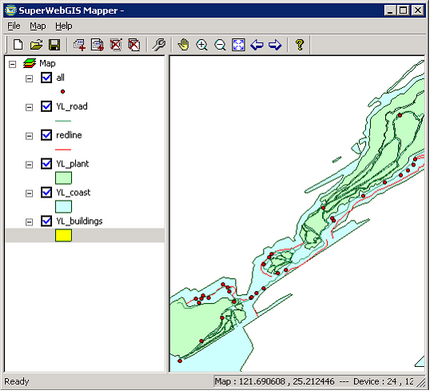
4.
|
Click File at the upper left corner in the window and select Save As.
|
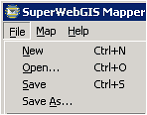
5.
|
In Save As window input the filename and select the file path.
|
6.
|
Click the Save button and the files are saved in SWG file.
|
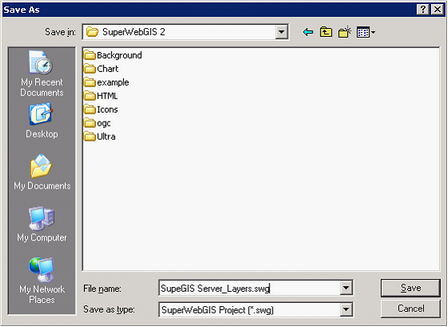
©2017 Supergeo Technologies Inc.
|