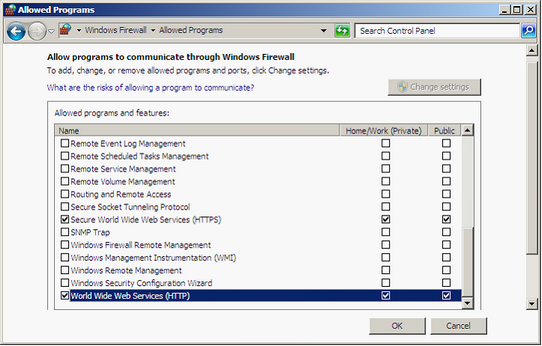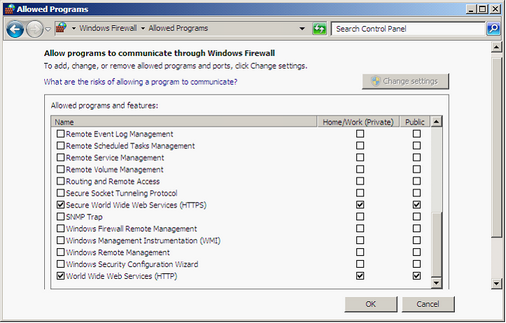Allow World Wide Web Service (HTTP) through Windows Firewall
As Web Server (IIS) is being installed in Windows Server 2008 R2, World Wide Web (HTTP) will be automatically allowed to through Windows Firewall. You can also set the settings manually.
1). Start > Control Panel > System and Security > Click Allow a program or feature through Window Firewall in Windows Firewall. You can check World Wide Web Services (HTTP) in the list.
If World Wide Web Services (HTTP) is not checked, please click Change Settings.
2). Check World Wide Web Services (HTTP) and click OK.
NOTE: The port used by SuperGIS Server is the HTTP default port, which is port 80.
©2017 Supergeo Technologies Inc. |