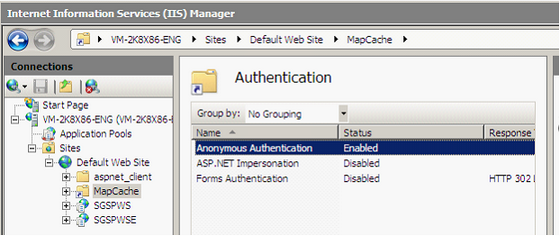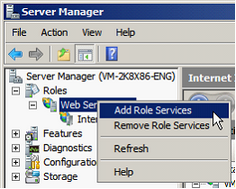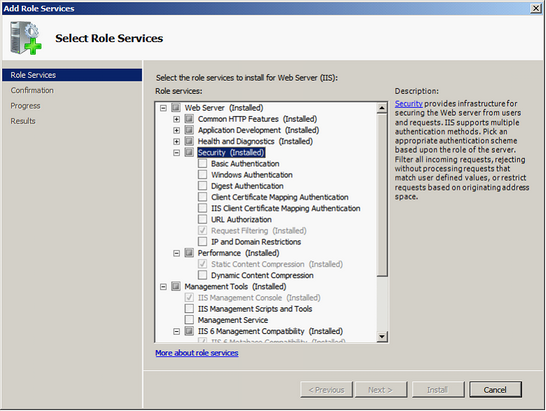Set the permission of IIS virtual directory, security, and ASP.NET version
1). As the virtual directory is add to IIS, what should be set is the permission of virtual directory, security, and the version of ASP.NET. Here, we take SGSPWS for example. The ways to set MapCache are the same, and please follow the steps to set them. Firstly, select SGSPWSE below Default Web Site, click Features View in the right panel and click Authentication.
2). In Authentication, you can view the enabled authentication. If you allow everyone to use the SuperGIS Server account and password to access the data, please make Anonymous Authentication enabled and click OK. Then, users who have the correct account and password can connect to SuperGIS Server and use the services you publish.
3). If you only allow some specific users to use the service, please uncheck Anonymous Authentication and add other security authentication. Right-click Web Server (IIS) and click Add Role Services.
4). In Select Role Services page, expand Web Server > Security, and you can check the authentications you need. Then click Next to install.
5). Then, please check the application pool of the virtual directory. If you did not modify the application pool when you add the virtual directory, Application Pool will use the settings of Default Web Site. The default is .NET Framework v2.0.
Expand Server Manager, click Roles > Web Server (IIS) > Internet Information Service (IIS) Manager, and click Sites > Default Web Site > SGSPWS, and click Basic Settings. You can see that Application pool is DefaultAppPool.
6). The ways to set MapCache virtual directories are the same as the previous instruction. Please follow the steps mentioned above to complete all the settings of the virtual directories.
©2017 Supergeo Technologies Inc. |