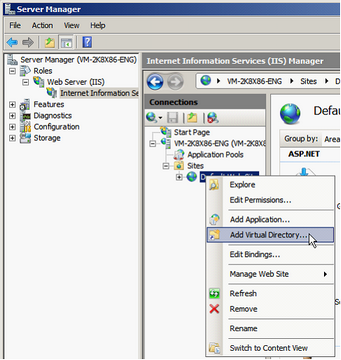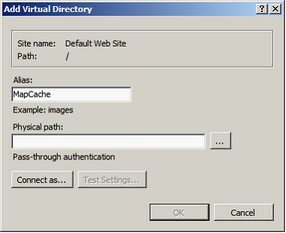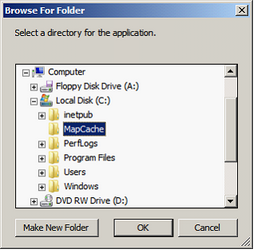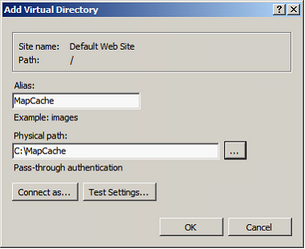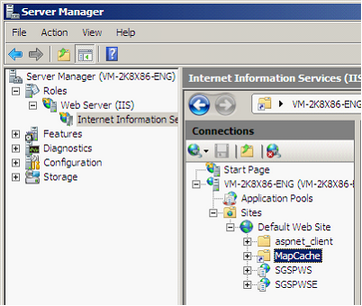Add MapCache physical directory and virtual directory:
If MapCache physical and virtual directory are not created automatically, you may need to do it manually. MapCache is the folder for saving the cache map images. Since the directory will not be installed as SuperGIS Server is being installed, what is going to be described is how to add the physical directory and add it to the virtual directory of the site.
1). Expand Server Manager, click Roles > Web Server (IIS) > Internet Information Service (IIS) Manager, and click Sites > Default Web Site, and right-click Default Web Site, choose Add Virtual Directory to open Add Virtual Directory window.
2). As Add Virtual Directory window shows up, enter MapCache in Alias.
3). In Physical path, click the browse button to open Browse For Folder window. Select Local Disk C and click Make New Folder to create a physical directory in Disk C. (It is suggested that users should choose the disk which has more free space to save the cache folder to avoid the lack of disk space caused by generating large quantities of map cache files.)
4). Name the new folder MapCache, select the folder, and click OK.
5). Back to Add Virtual Directory window, add C:\MapCache to the physical path and click OK.
6). As the settings are completed, you can find MapCache virtual directory below Default Web Site.
©2017 Supergeo Technologies Inc. |