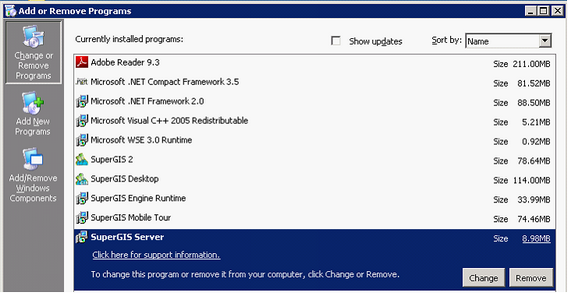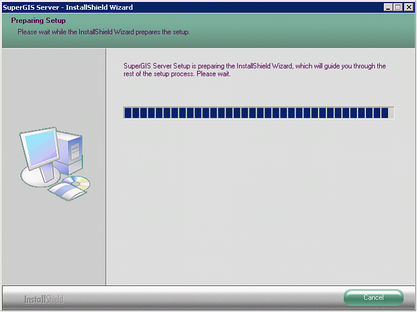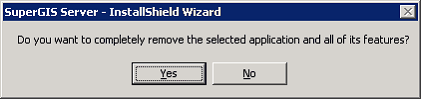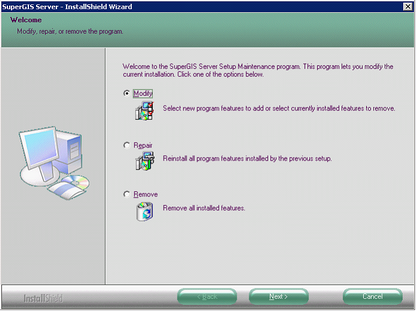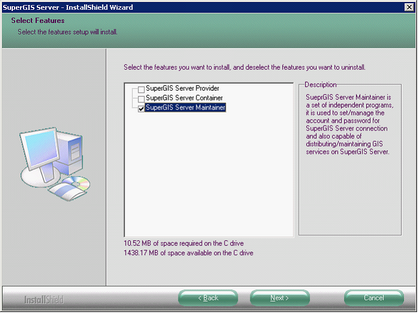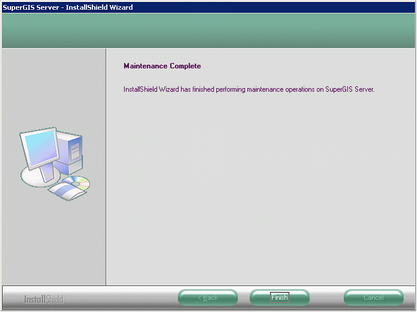Uninstall for Server Side
When you do not need to use Server side objects of SuperGIS Server, you can uninstall the programs by yourself. This chapter introduces how to uninstall Server side objects of SuperGIS Server in two ways.
•
|
Uninstall Server Side Object with Control Panel
|
1. Firstly, go to Control Panel / Add or Remove Programs and find out SuperGIS Server.
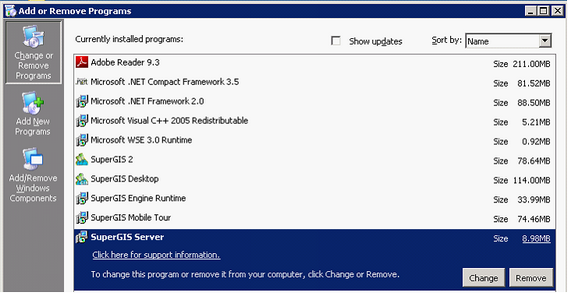
Note: To uninstall program through control panel will remove all the related SuperGIS Server objects, including SuperGIS Server Provider, SuperGIS Server Container and SuperGIS Server Maintainer. If you only want to remove some specific object, please refer to Uninstall Server Side Object with Installation Disc.
2. Please click Remove button to remove SuperGIS Server.
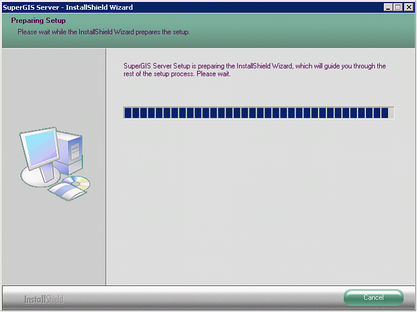
3. When InstallShield Wizard asks do you want to completely remove the selected application and all its features, please click Yes.
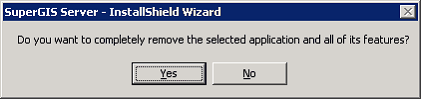
4. After the program is uninstalled, SuperGIS Server will not be found in Control Panel / Add or remove programs.
•
|
Uninstall Server Side Object with Installation Disc
|
1.
|
After SuperGIS Server installation disc is placed to CD Drive, the SuperGIS Server installation procedure will start automatically. If the system does not start the installation, please click My Computer, click CD Drive and click Autorun.exe and SuperGIS Server installation screen opens. Click the first item of the right part of the installation screen, Install SuperGIS Server 3, to start to uninstall server side object of SuperGIS Server 3.
|
2.
|
If you have installed other objects of SuperGIS Server but only want to remove SuperGIS Server Provider, please click the Modify button and click Next.
|
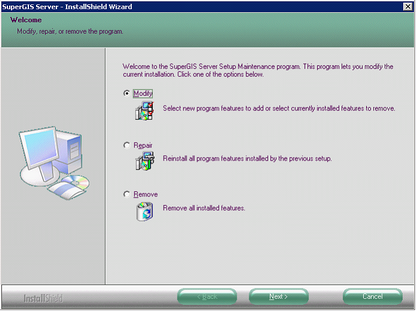
3.
|
In the next, Select Features page shows up. Please keep the item of SuperGIS Server Maintainer checked and uncheck the object you want to remove. Then please click Next.
|
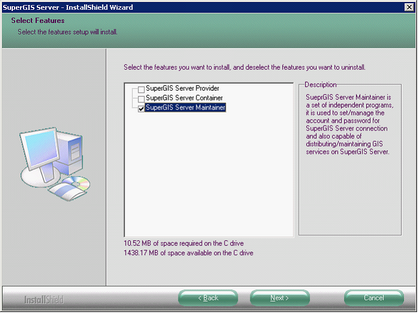
4.
|
The system starts to uninstall the program. When it is finished, the "Maintenance Complete"page shows up on the screen and please click the Finish button. The "SuperGIS Server Provider"is removed.
|
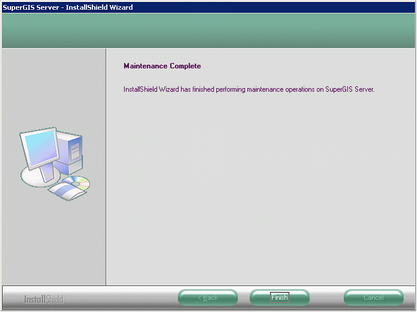
©2017 Supergeo Technologies Inc.
|