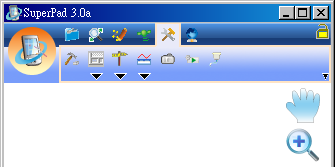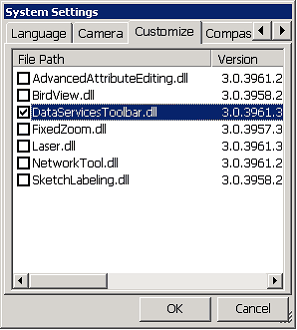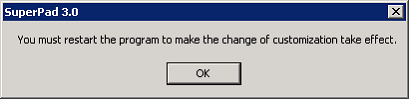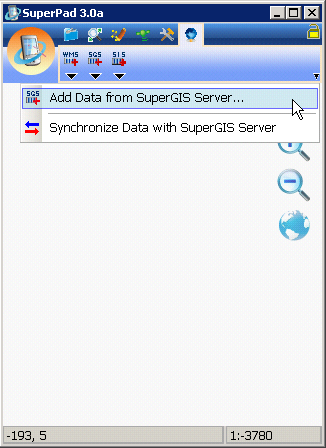Activating SuperPad Custom Extensions
SuperPad is a set of full-function mobile GIS software particularly designed for mobile GIS and outdoor mapping applications. The software can help field surveyors utilize mobile devices and other related handheld devices to collect, edit, measure the spatial data in the field. Therefore, the availability and usability of the data can be greatly improved. Besides the basic mobile GIS functions, SuperPad also has various built-in custom extensions for users to have advanced manipulation. However, the extensions will not be activated by default; users can choose and activate the extensions based on their own need.
Besides the built-in custom extensions, users can also develop their own custom extensions and add them to SuperPad. Every time you change the settings related to customization, you have the close SuperPad and restart it to activate or close the custom extensions.
1. After opening SuperPad, choose System Settings toolbar on SuperPad 3.0 main toolbar, and click System Settings button on the toolbar.
2. In System Settings window, switch to Customize tab, check DataServicesToolbar.dll in the list, and click OK on the lower-right corner to add the custom extension to SuperPad toolbar.
3. In "You must restart the program to make the change of customization take effect" click OK and restart SuperPad to activate Data Services Toolbar custom extension.
4. After starting SuperPad, you can find Data Services Toolbar tool on the toolbar. You can apply the extension tool to connect to SuperGIS Server to access the available services.
Note: After connecting PDA to the Internet, you can apply Data Services Toolbar extensions to add and manipulate the GIS data published over the web in SuperPad. SuperPad now supports to read WMS, WFS, and the services published by SuperGIS Server and SuperGIS Image Server. The data published over the Internet is usually more interoperable; with SuperPad, you can connect to the server rapidly and view, analyze, edit the data.
©2017 Supergeo Technologies Inc. |