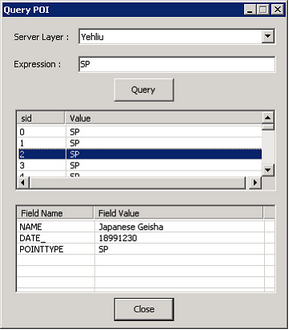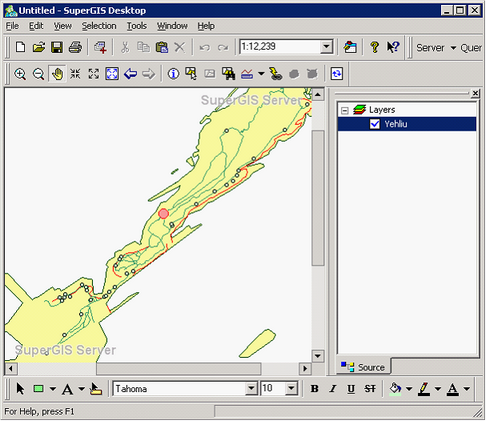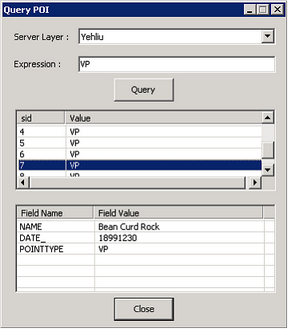Query POI
If you want to query the layer data received from the Provider side by inputting SQL expression, you will need to use Query function of the SuperGIS Server Desktop Client and query POI.
1.
|
When SuperGIS Server Desktop Client starts, click POI on the Query dropdown menu and the Query POI window shows up.
|

2.
|
The Query POI window opens. Please choose the Provider side layer you want to query in Server Layer. Only the visible point features on the top of the selected server layer will be queried by the system.
|

3.
|
Please input the POI search string in the Expression field. Or you can query with SQL expression like "field name= "value", through which specify the field and text to query. For instance, input POINTTYPE= "VP", and all the qualified data will be listed out.
|

Or you can directly input a string in Expression field, like "SP" to query all the fields that have the value of "School."
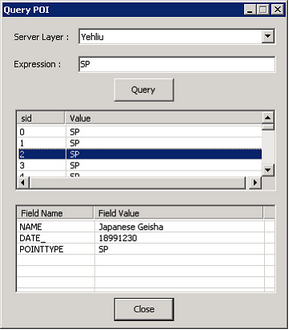
4.
|
Click a record of the data in the middle of the window and the map center will pan to the position of the selected data.
|
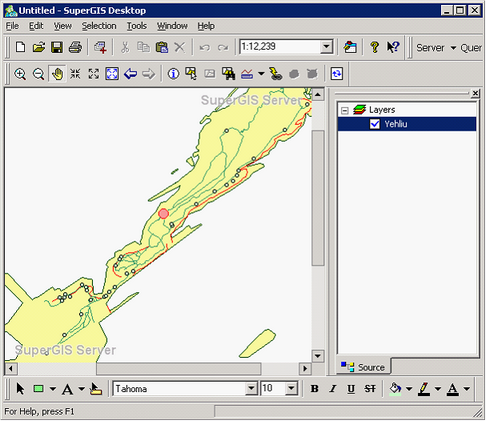 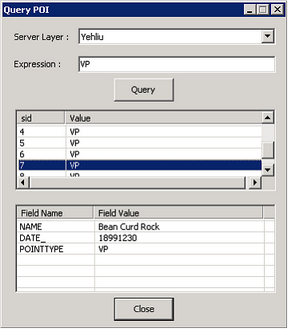
©2017 Supergeo Technologies Inc.
|