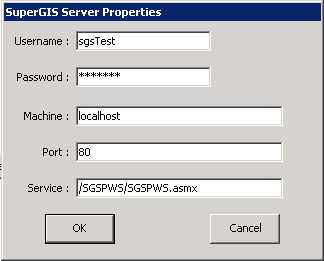Edit (or Check) the properties of the existing configuration
1.
|
Please click the configuration that you want to edit or check in the Provider List. Click the Edit/Properties button and then the Edit/Show SuperGIS Server Properties window shows up. The properties in this window are the properties of the selected configuration. If you want to change or modify the properties, please directly edit it in this window.
|
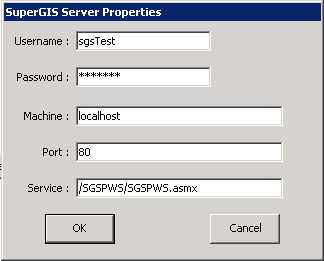
2.
|
After the modification is finished, please click OK to save the modification. If you would like to cancel the modification, please click Cancel button and back to SuperGIS Server Configuration window.
|
Note: Users can use SuperGIS Desktop Client to modify the properties of local host configuration, which will not influence the settings of the server side.
©2017 Supergeo Technologies Inc.
|