
Copy the existing configuration to be a new one
1.
|
Please click the configuration that you want to copy in the Provider List and click Copy. The Save as window shows up. Please input the name for the new configuration and click Save.
|
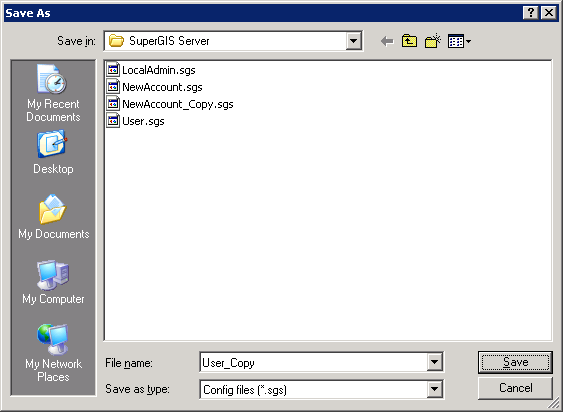
2.
|
Similarly, if the configuration name you input already exists, the system will show a message to notify overwriting is not allowed.
|
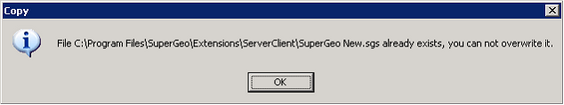
3.
|
After inputting the new filename, you can see the new copied configuration in the Provider List.
|
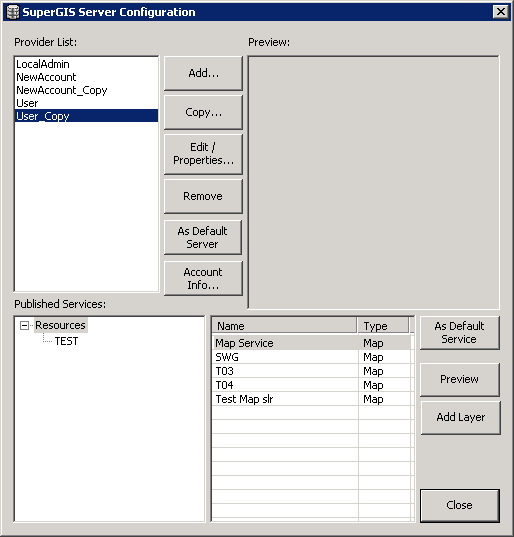
©2017 Supergeo Technologies Inc.
|