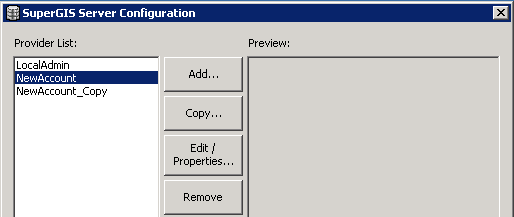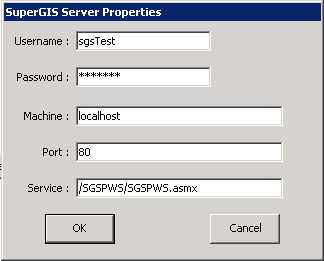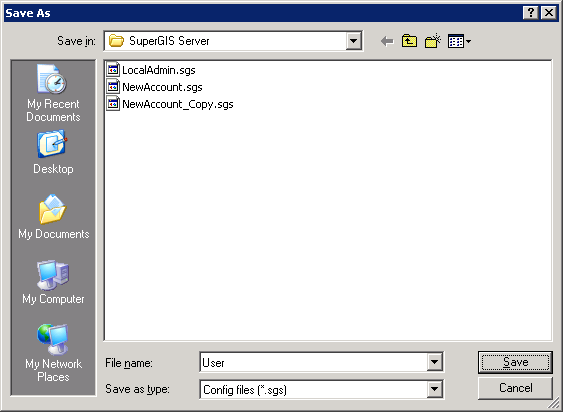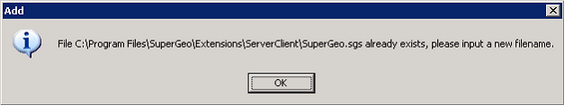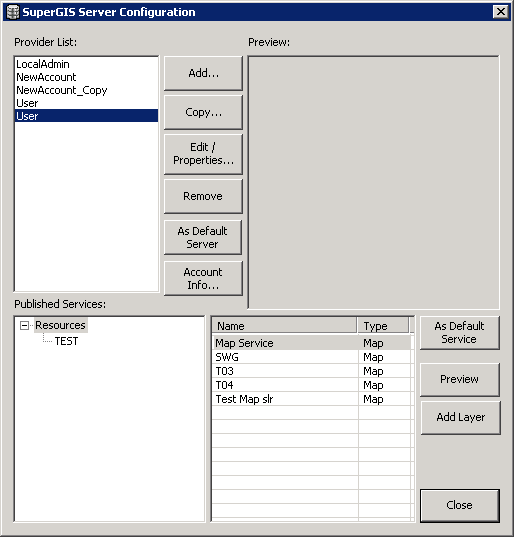Add a configuration
2. In SuperGIS Server Properties window, type Username, Password, server you want to connect to, Port, and the service. Then, please click OK.
3. Save As window shows up. Please input the new configuration filename and click Save.
4. If the configuration filename that you input already exists, a message window will appear to ask you to rename it.
5. If the configuration is added successfully, you will find it in the Provider List of the SuperGIS Server Configuration window.
©2017 Supergeo Technologies Inc. |