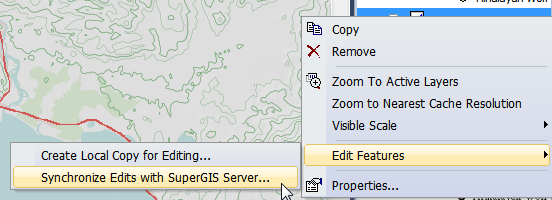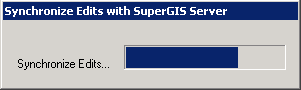Synchronize the Data to the Server
After you finish editing SuperGIS Server feature service layer, SuperGIS Desktop will not automatically update the modified data to the server. You need to apply SuperGIS Server Synchronize function in SuperGIS Server Desktop Client to update the server-side data.
1.Before synchronizing, please ensure that you save the edited feature and that the editing status is “Stop Editing” to facilitate time for synchronization. Subsequently, please right-click on the layer obtained by Server in “Layers”, select “Edit Features” and then “Synchronize Edits with SuperGIS Server”.
2. Synchronize Edits with SuperGIS Server window appears and shows the synchronization process;
3. When Synchronize Edits with SuperGIS Server window disappears, the data is updated to the server completely.
Note: When you would like to synchronize the server-side data, please check whether your computer connects to the Internet successfully. When multiple users edit the same layer at the same time, "Feature Conflicts" might occur. About the settings of Feature Conflict, please refer to Feature Conflicts Resolution Policy.
©2017 Supergeo Technologies Inc. |