
Leave / Save / Launch Template
After completing the design of templates, users can save those templates for next use, launch apps or just leave.
Launch
Click "Launch" to enter the site name and then click "Apply."
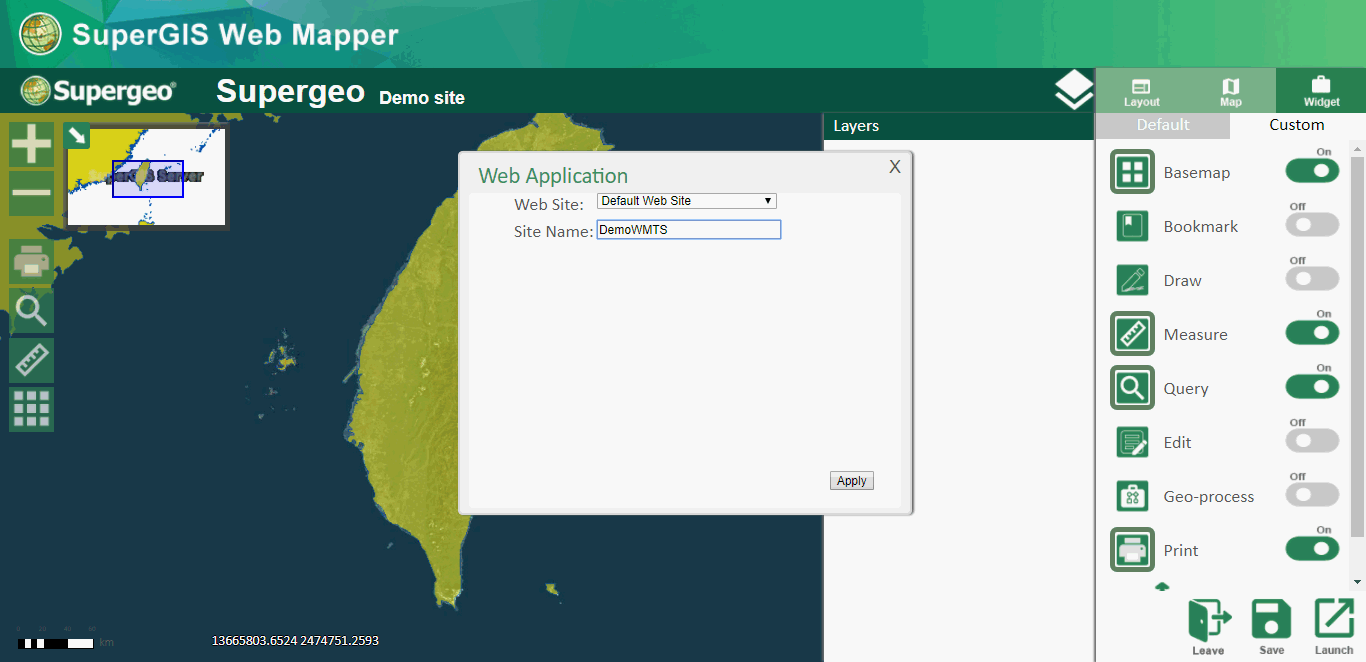
Once you got the message "Created Successfully", the personalized app is launched.
Save
Make sure the template name is given. In Map page, enter the template name.
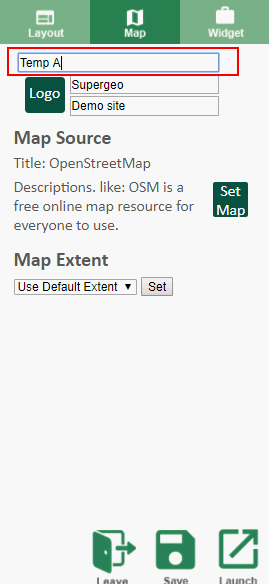
Click "Save" to save this template.
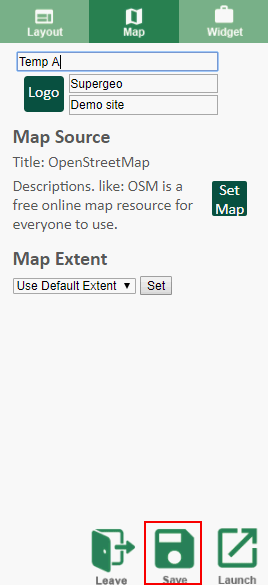
And then you can continue to design this template or click "Leave" to go back to the homepage of SuperGIS Web Mapper.
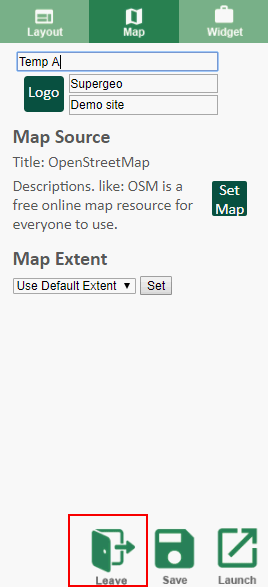
This template will be listed on the homepage of SuperGIS Web Mapper.
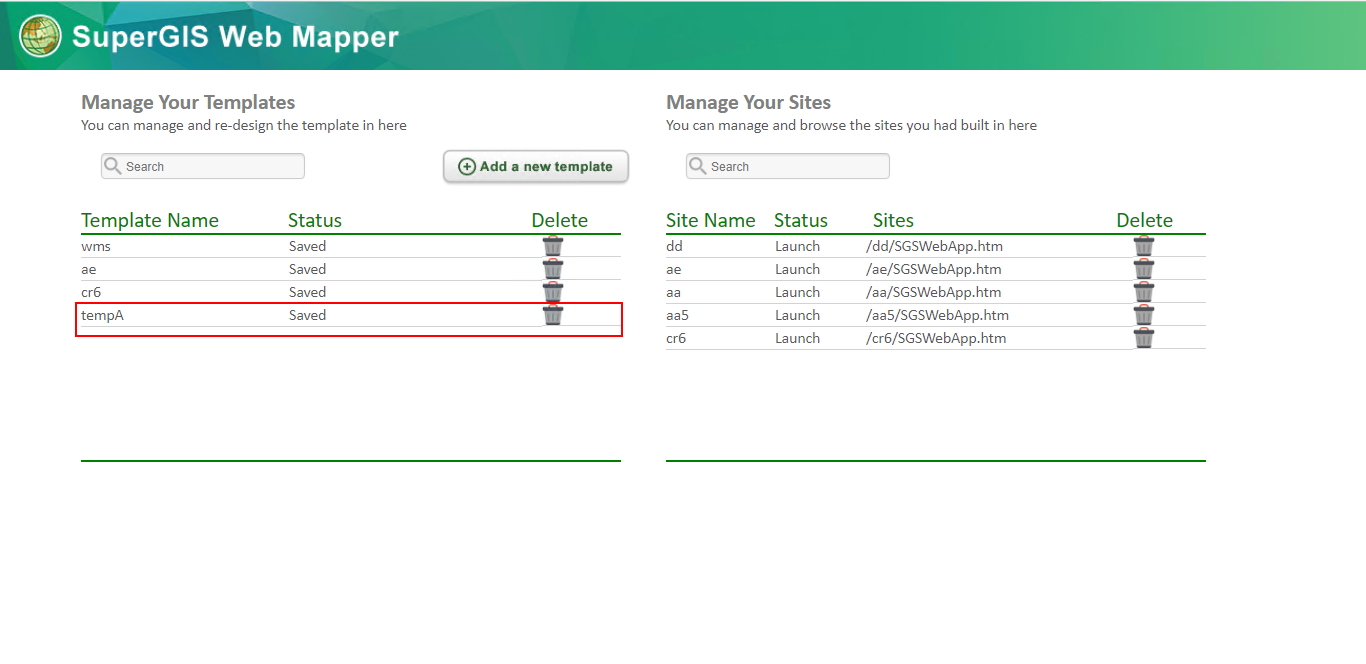
©2017 Supergeo Technologies Inc.