
Configure Tools
Using tools can greatly increase the functionalities of the app. In the Widget page, users can configure the tools. There are two types of tools, default tools, and custom tools. Common used tools, including Identify, Coordinates, Index Map and Scale Bar, are embedded on the map as default. Users can add more tools, such as Base Map, Bookmark, Draw, Edit, Geo-process, Query and Measure, in Custom page.
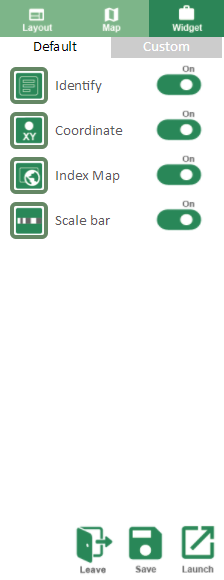
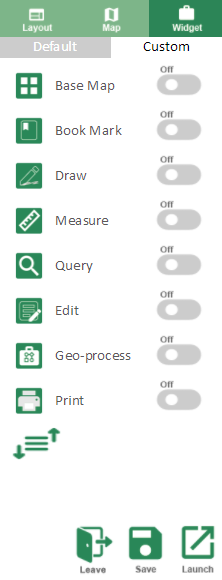
To configure a tool, turn "On" the tool to add this tool onto your app and then click on its tool icon to open the setting page.
©2017 Supergeo Technologies Inc.