
Custom Tools
Book Mark
Use this tool to design bookmarks to quickly find interesting areas.
Turn on Book Mark.
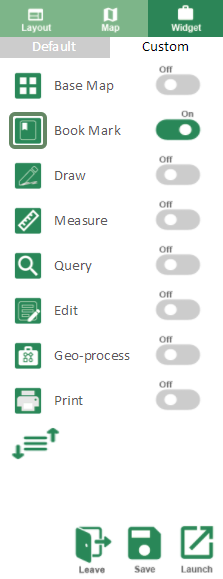
Click + in the Book Mark list.
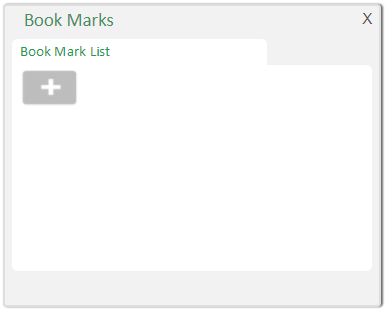
Enter the Title and Description of the bookmark. Upload a thumbnail if needed or generate a thumbnail by Web Mapper according to the view extent. Then zoom in/out to a bookmark extent, and click "Apply" to add this extent as a bookmark.
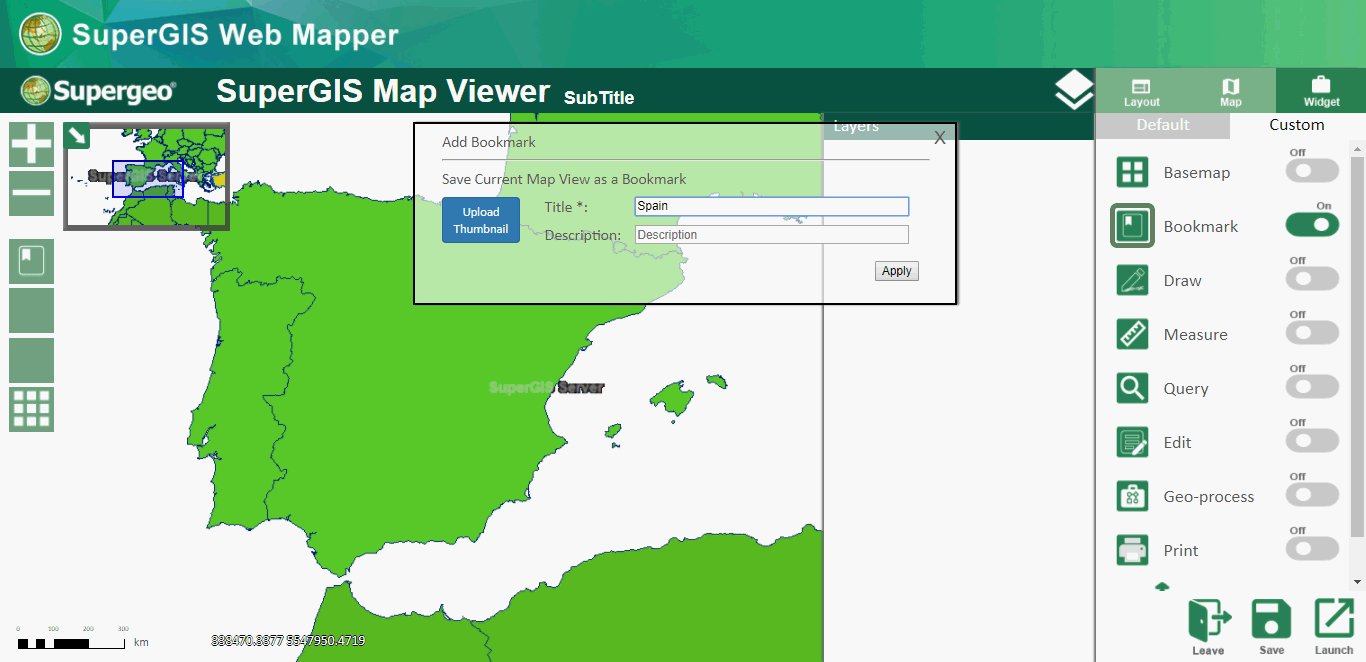
*are required fields.
And the thumbnail with the title will be shown in Book Mark List as an icon of this bookmark.
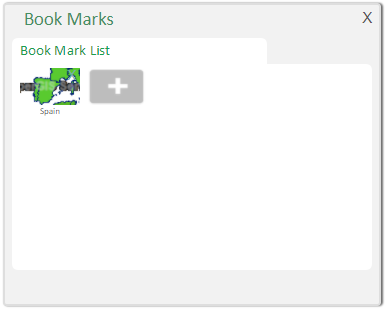
Users can click the icon to edit this bookmark. Change the title or the view extent then click "Apply" to complete editing.
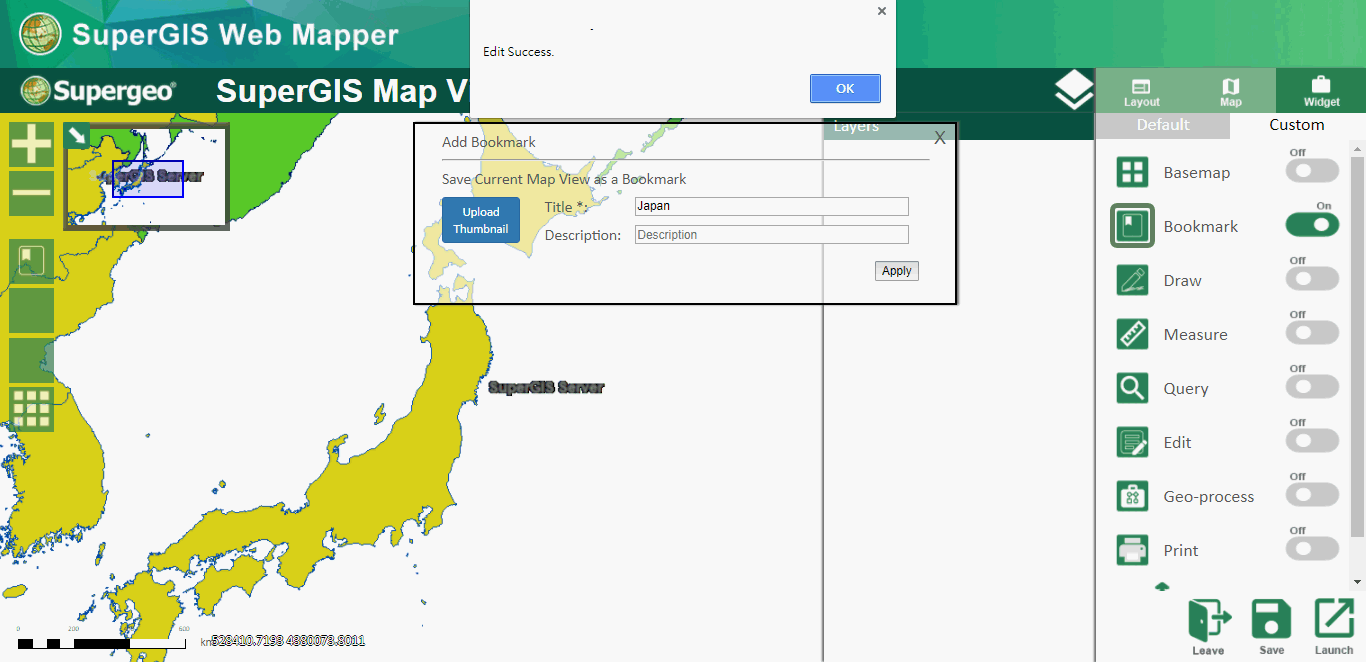
If users would like to remove the existing bookmarks, click "X" on the upper-right corner of the icon from Book Mark List.
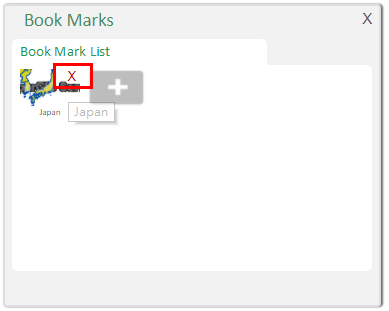
©2017 Supergeo Technologies Inc.