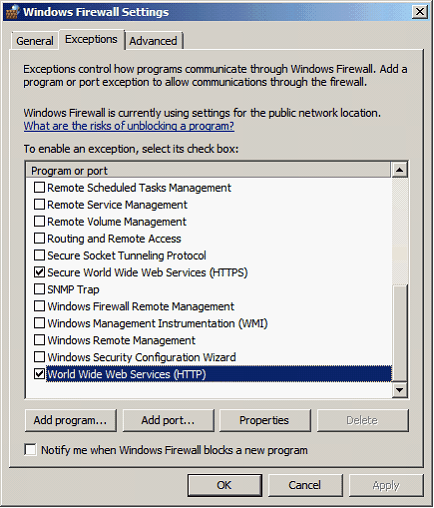Allow http connection through Windows Firewall
(1). Start > Control Panel > Firewall > Change Settings, and switch to Exceptions tab, check World Wide Web Services (HTTP). Then, click OK to connect to IIS.
NOTE: The port used by SuperGIS Server is the HTTP default port, which is port 80.
©2017 Supergeo Technologies Inc. |