
Work with Spatial Filter
The spatial filter is used to sort out what tiles should be created and what should not. It helps you to get exactly the tiles you need and greatly reduce the process duration. The Cache Generator only generates the tiles that intersect with the spatial filter. The spatial filter can be defined by selecting a proceeded extent in the split map window, entering custom extent, or using current display extent. You can also use feature layer as the spatial filter. Please notice that each feature extent is a spatial filter.
Follow the steps below to set spatial filter:
1.In the second Cache Settings page, you can draw split lines to split the map into several extents. And select an extent as a spatial filter.
2.If you want to custom a spatial filter, simply type in the value in Spatial Filter.
3.If you want to use current display extent as the spatial filter, click Advance, and select Current Extent.
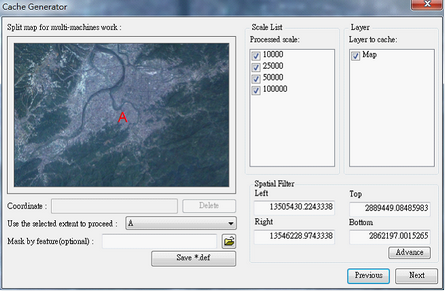
©2015 Supergeo Technologies Inc. All rights reserved.