
Setting Graph Tabs
As several graph tabs have been created, you can hold the left key of mouse to drag the tab to change the order of graphs. Each tab is like an individual layer; the order of the tab will influence the display order in the graph. For example, when more than two fields need to be displayed on mixed graph or overlay graph, the tabs close to the right side would be displayed at top, and the tab close to the left side would be displayed at bottom.
In addition to Insert Item, users can click × in the upper right corner of each tab to delete the graph tab. However, if there is only one graph tab, it cannot be removed.
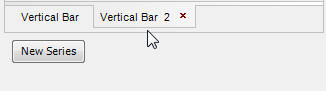
To avoid being confused with the graph tabs, users can name the tabs respectively. Users can double-click a tab, and the text become editable. Then, users can rename the tab.
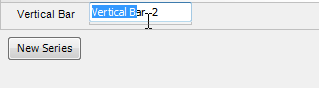
©2015 Supergeo Technologies Inc. All rights reserved.