
Parcel Division
You can divide the parcel features in equal widths, in equal proportions, or in equal areas by using the Land Parcel Editor. To use the Parcel Division tool, select a parcel feature first, and right click its name in the Parcel Explorer. Then click Parcel Division to open the tool window, as shown below.
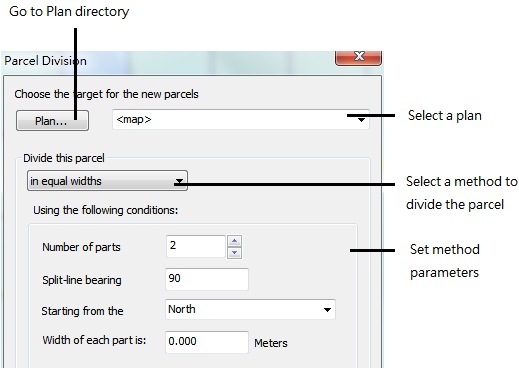
in equal widths
When using "in equal widths", you should provide the following parameters:
1.Number of parts: the number of parts the parcel will be divided into.
2.Split-line bearing: assign the split-line bearing. 0 degree indicates North direction, as shown below:
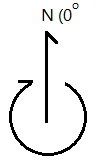
3.Starting from the: the direction of the splitting process begins from.
4.Width of each part is: assign the interval of split-lines.
After the setting, click OK to run the process. The figure below provides you an example.
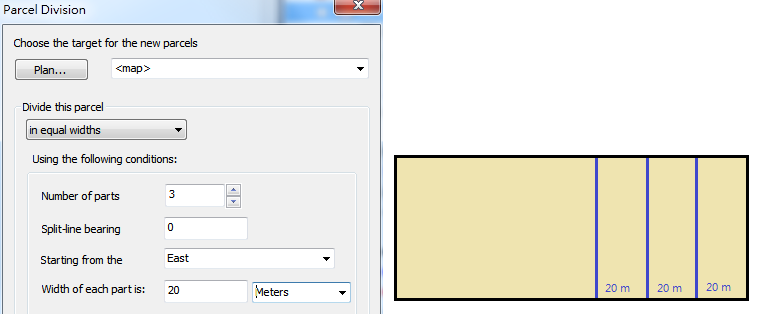
in equal proportions
When using "in equal proportions", you should provide the following parameters:
1.Number of parts: the number of parts the parcel will be divided into.
2.Split-line bearing: assign the split-line bearing. 0 degree indicates North direction, as shown below:
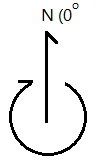
3.Starting from the: the direction of the splitting process begins from.
After the setting, click OK to run the process. The figure below provides you an example.
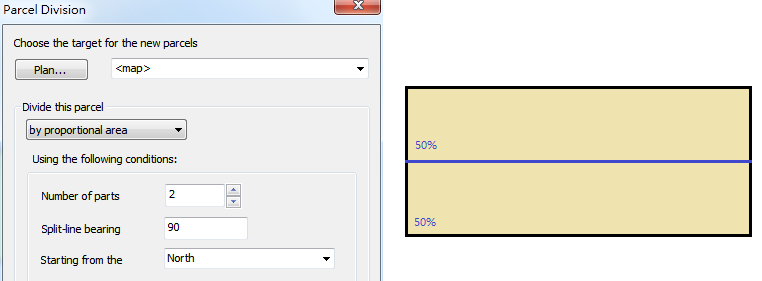
in equal areas
When using "in equal areas", you should provide the following parameters:
1.Number of parts: the number of parts the parcel will be divided into.
2.Split-line bearing: assign the split-line bearing. 0 degree indicates North direction, as shown below:
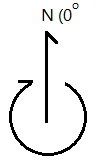
3.Starting from the: the direction of the splitting process begins from.
4.Area of each part is: assign the area of each divided area.
After the setting, click OK to run the process. The figure below provides you an example.
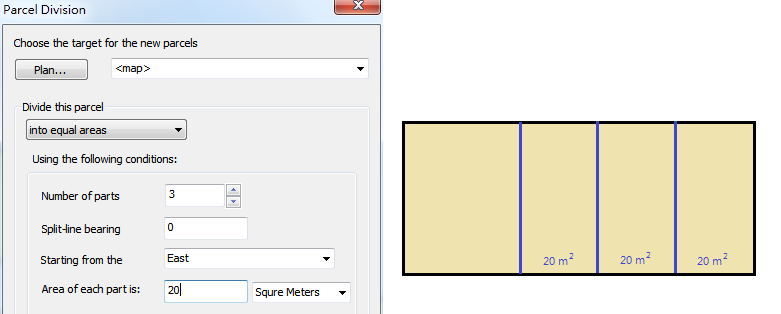
©2015 Supergeo Technologies Inc. All rights reserved.