
Image Pyramid Settings
Click “Tools”> “Options”, and click “Raster” tab on the Options window that pops up.
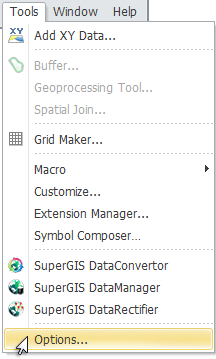
To create image pyramids SuperGIS Desktop provides three options:
1.Always prompt for pyramids creation: whenever users are adding a raster layer, it must ask whether to create image pyramids.
2.Always build pyramids and don’t prompt: Create image pyramids automatically without asking.
3.Never build pyramids and don’t prompt: Not to crate image pyramids nor ask.
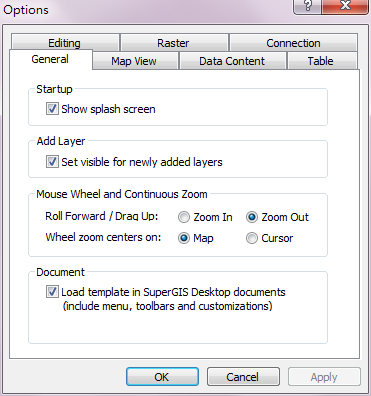
©2015 Supergeo Technologies Inc. All rights reserved.